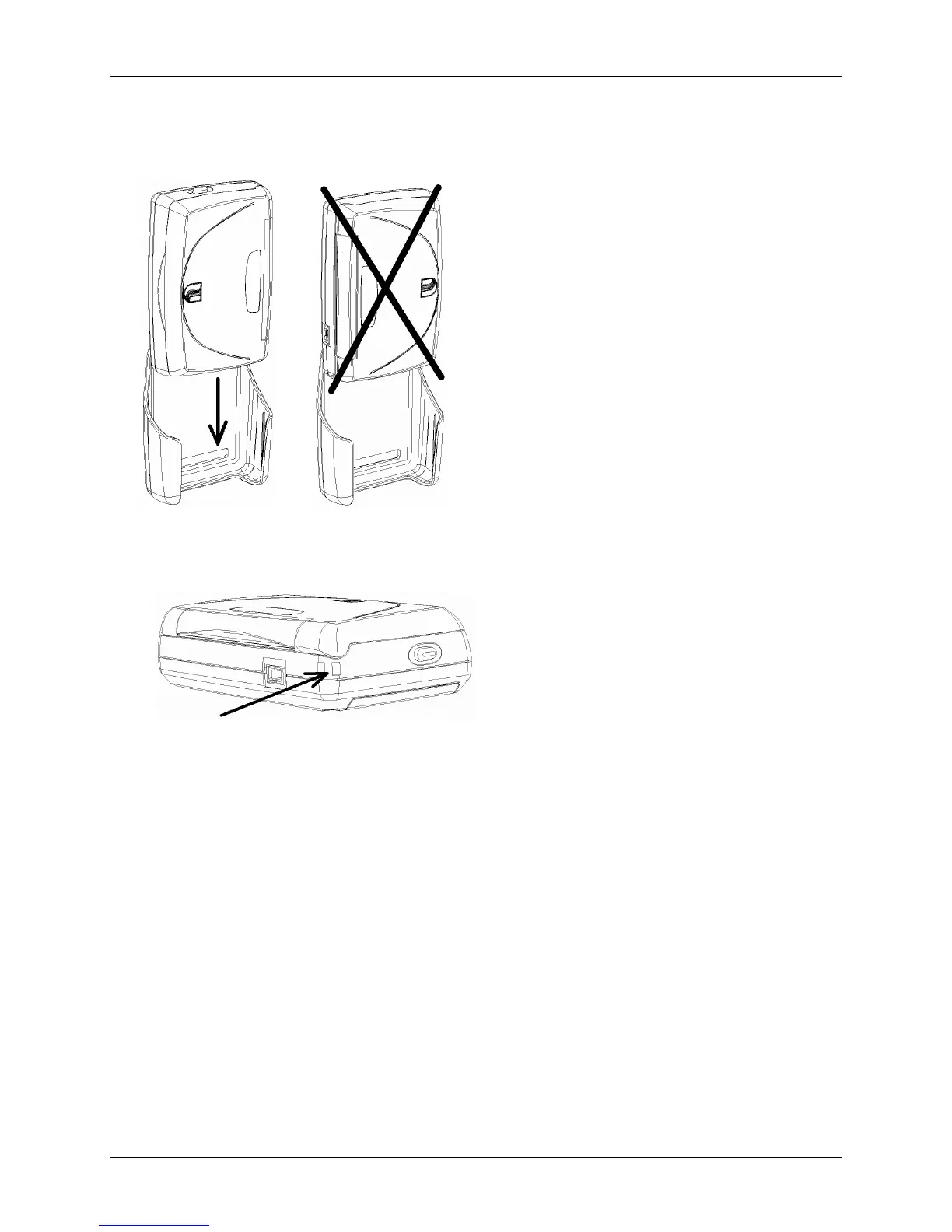m90User’s Guide
8 © 2007 Unication Co., Ltd.
2.4 Using the M90 Holster
A belt-worn holster is provided with your M90. Use the holster as follows:
• Attach the holster securely to your belt using the
spring-loaded belt clip at the rear of the holster.
• Insert the M90 into the holster as shown in the
illustration to the left.
• The Alert Silence button on the left side of the
M90 must face upwards when inserting into the
holster.
• The M90 is firmly held in the holster, but may be
easily removed when you need to use it.
2.5 Attaching a Lanyard Cord
A post is provided at the left rear corner of the
M90 for attaching a lanyard cord.
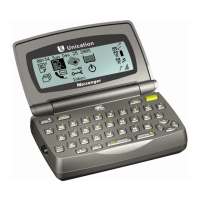