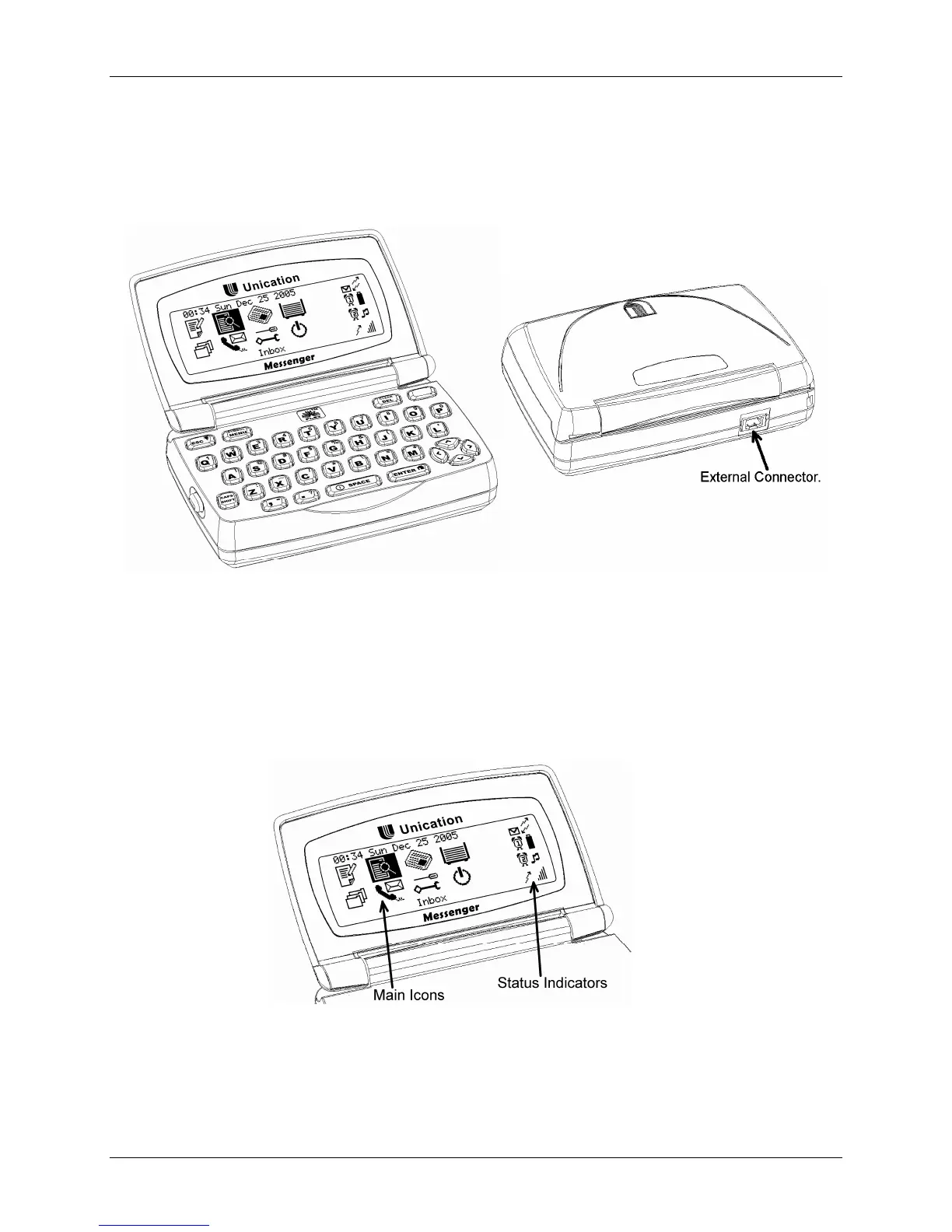m90User’s Guide
© 2007 Unication Co., Ltd.
9
3. About Your M90
The main features of your M90 are the LCD display, the keyboard, the external connector on the back
edge, and the battery that is part of the rear housing.
Front Panel and Rear Views.
3.1 The LCD Display
When you insert a charged Unication battery, the LCD will activate showing two groups of icons.
The larger icons to the left are the Main Menu; the smaller icons to the right are Status Indicators.
LCD Display
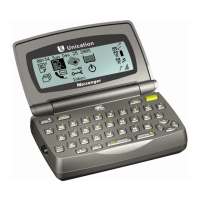