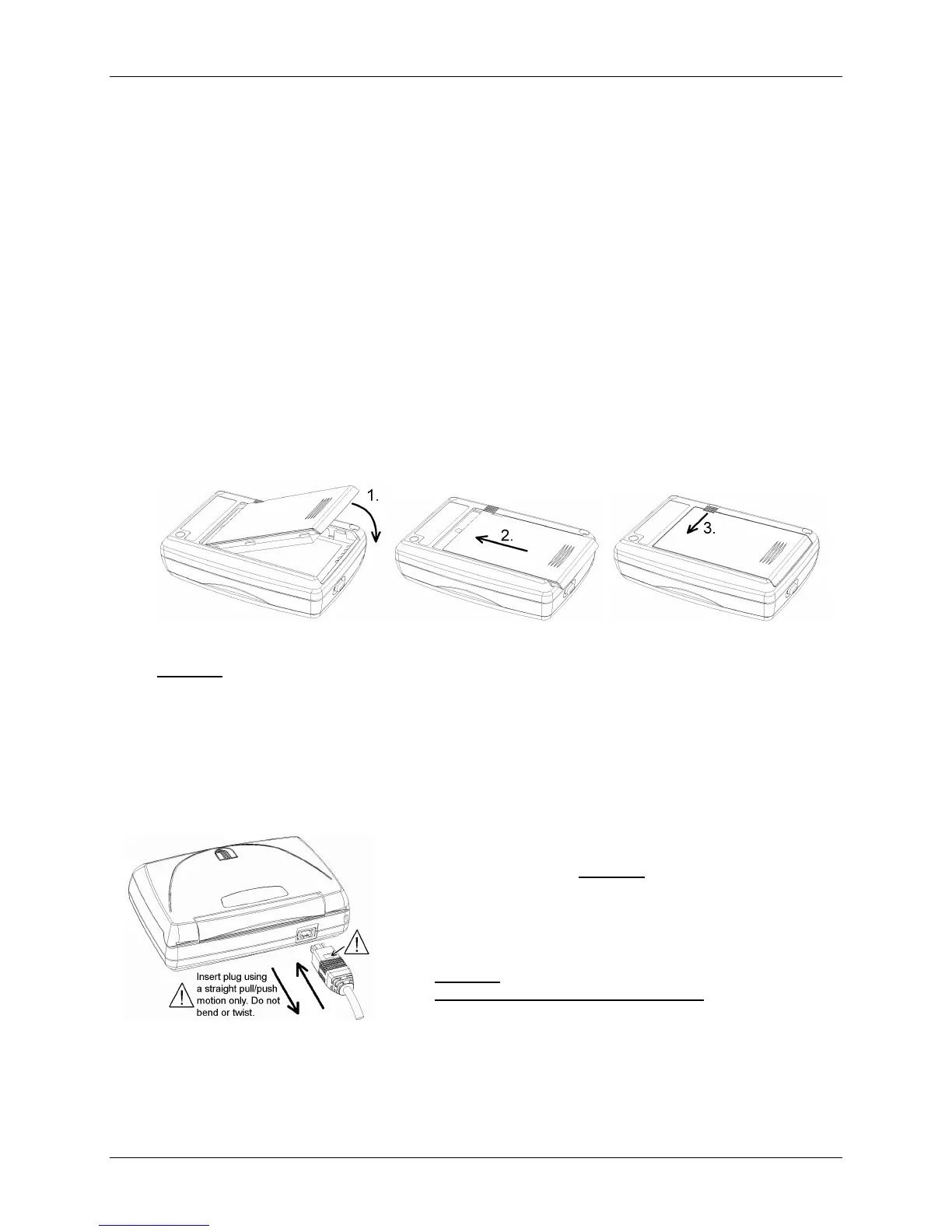m90User’s Guide
© 2007 Unication Co., Ltd.
7
2. Getting Started
2.1 Unpacking Your M90
Your M90 comes with the following parts and accessories:
• Unication 3.6V lithium ion polymer battery • Quick Start Guide
• Battery Charger • CD-ROM (with detailed User’s Guide)
• Holster • RS232-compatible serial cable
2.2 Installing the Battery
Install the M90 battery according to the illustrations below. Insert the battery at an angle into the
M90 housing, then swing down flush with the back of the M90. Slide the battery into place, then
slide the battery lock inwards to lock the battery. The battery should insert easily; do not use force.
To remove the battery, carry out the above steps in reverse.
Important
: The battery is an integral part of the M90. Use of any other type will result in damage.
2.3 Charging the Battery
You must charge the battery before using your M90 for the first time. The battery may be recharged
at any time thereafter; it is not necessary to fully discharge the battery before recharging.
• Plug charger into 120V AC power source.
• Plug charger connector into rear socket of the M90 as
shown in illustration. Important
: the “ ” symbol on the
connector must face upwards when inserting.
• Charging will begin and battery status icon will flash.
• Charging is complete when icon stops flashing. The charger
may now be disconnected and your M90 is ready to use.
• Important
: Always remove the plug by pulling straight back.
Never pull up or down, or twist the plug
.
• A full charge of a depleted battery typically takes 4-5 Hours,
but charging may be terminated before that, if required.
• When starting to charge a fully depleted battery, it may
require up to a half hour before the battery charges
sufficiently to activate the LCD display.
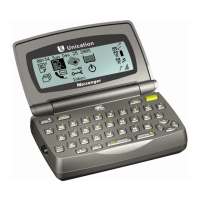