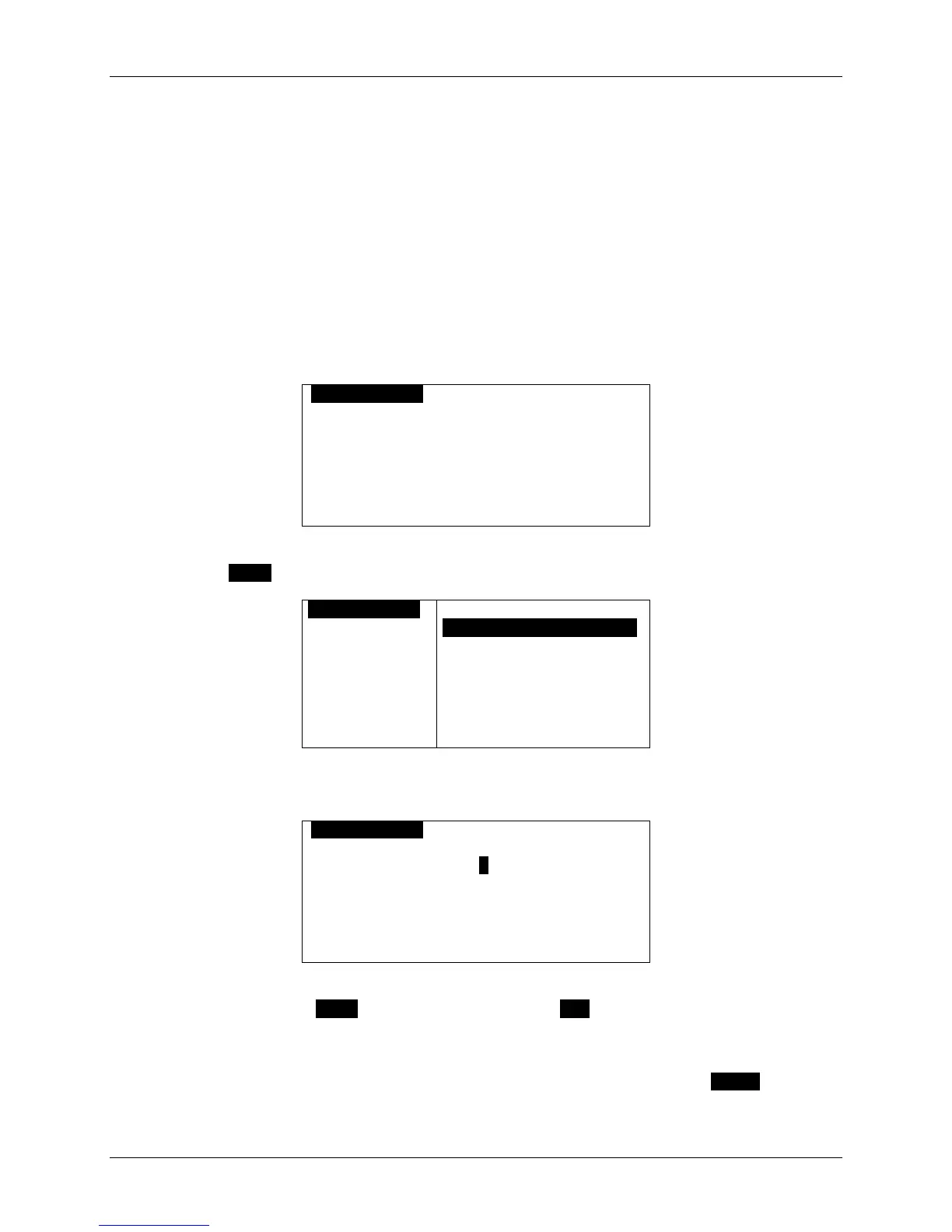m90User’s Guide
© 2007 Unication Co., Ltd.
33
8. Other Messaging Options
8.1 Creating Quick Text for Messages
Quick Text can be saved in your M90 so that you can quickly insert the text when composing
messages. This is a way to create quick access to frequently used sentences or phrases. You can
add or delete text items in the Quick Text menu.
Add a new Quick Text Item
1. Go to PREFERENCES
→ Quick Text.
OQUICK TEXTO
Where shall we meet?
Who will be there?
Thanks for your help.
2. Press MENU to open the Quick Text options popup menu.
OQUICK TEXTO
Where shall w
Who will be t
Thanks for yo
OPTIONS
`New Quick TextOOOOOO
`Edit
`Delete
`Delete All
3. Select New Quick Text and enter the text in the Quick Text screen.
OQUICK TEXTO
Text:
Meet me for lunch..
4. When done, press MENU and select Save, then press ESC to exit.
When text is saved in Quick Text, it is added to the top of the current list of phrases or sentences in
the Quick Text menu.
You can view your saved text by scrolling down through the menu, and pressing ENTER when the
desired text is highlighted.
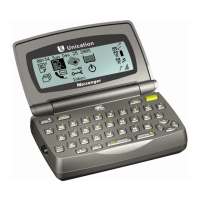