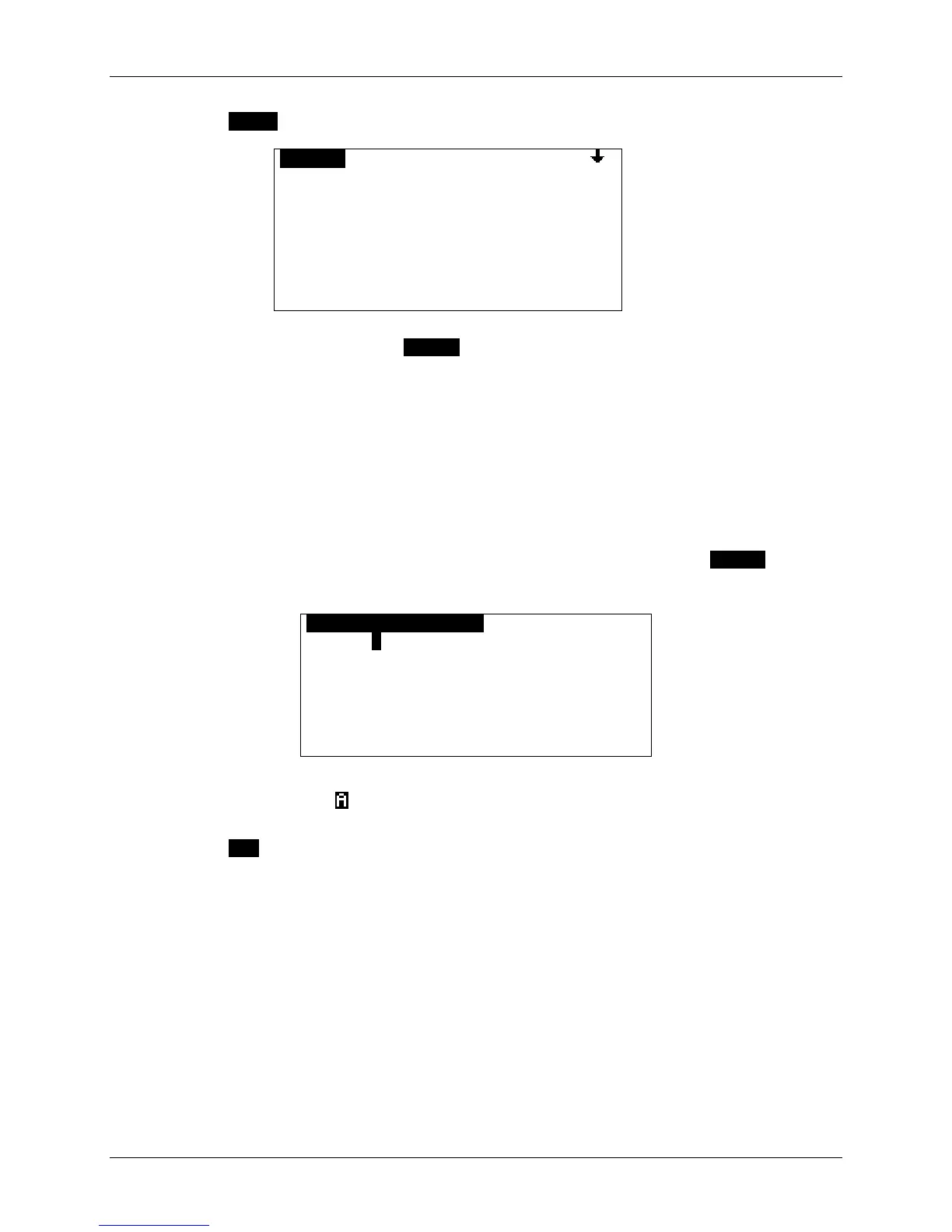m90User’s Guide
18 © 2007 Unication Co., Ltd.
3. Press ENTER to display the About screen:
OABOUTO
Coverage: 2 way
Battery Charged: 80%
Memory Used
Personal: 13%
Address Book: 55%
News: 21%
Serial Number: 123456
S/W version: 2.03
- network service level
- % battery charge level
- % of memory used in:
Personal Area
Address Book
News
- device serial number
- software version number
4. When finished, press the left ARROW key to exit from the About display and return to the
Preferences menu.
For more information about Personal Memory see Your Personal Memory on page 16.
4.2 Entering Owner Information
To enter personal contact information:
1. Go to PREFERENCES
→ Owner Information.
The Owner Information screen appears.
Move between each entry field as needed, by pressing the up or down ARROW keys.
2. Enter text, using the keyboard:
OOWNER INFORMATIONO
Name: .
Phone:
Comment: If found please phone
When the cursor is in the Phone: field, Alt Lock is
set automatically for entering numbers, you will
see
in the upper right corner of the display.
3. Press ESC to exit from the Owner Information screen. Your changes are automatically saved.
The Preferences submenu is displayed.
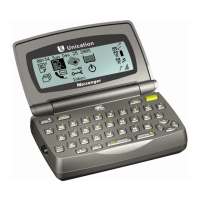