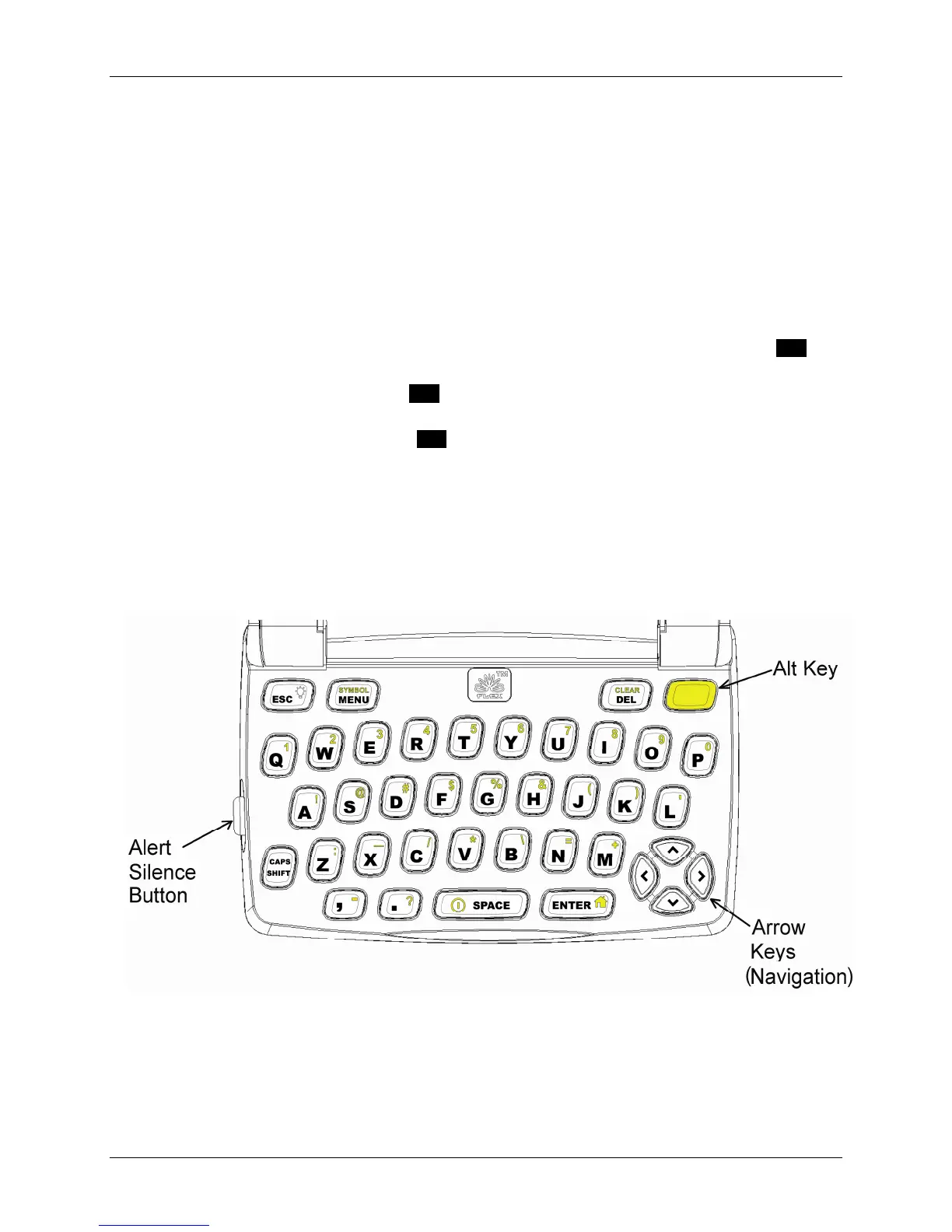m90User’s Guide
12 © 2007 Unication Co., Ltd.
3.2 The External Connector
An external connector is located on the back edge of your M90. This connector accepts both the
120 V AC power transformer cable for battery recharging, and the RS232-compatible serial cable
to allow data exchange between the M90 and a PC-compatible computer.
3.3 The Back Light
The LCD display and keyboard keys can be backlit for use in low light conditions. Use the ESC key
to turn the back light on and off.
1. To turn ON the back light, press ESC and hold down for 2 seconds until the back light turns on.
The LCD display and all key labels will be lit.
2. To turn OFF the back light, press ESC and hold down 2 seconds until the back light turns off.
The back light will turn off automatically after the device has been idle (i.e. a key has not been
pressed) for a period of time. You can specify the idle time length in the Preferences menu:
Options J Screen Timeout (see Customizing Display Features on page 55).
3.4 The Keyboard and Alert Silence Button
The Keyboard
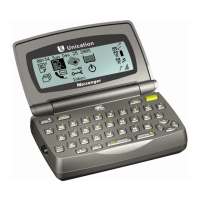