m90User’s Guide
16 © 2007 Unication Co., Ltd.
3.7 Your Personal Memory
Your device contains 3 different areas of memory: Personal, Address Book, and News. Each area
of memory can contain different amounts of information as customized by your service provider.
The following are stored in the Personal Memory area:
• Inbox
• Outbox
• Folders (Drafts, Memos, Personal Folder)
• Quick Text
Automatic Deletion when Personal Memory is Full
Eventually your Personal Memory will get full if you don’t delete messages from your Outbox and
Inbox, or if you store many messages/memos in Folders. Your M90 will automatically delete Inbox
and Outbox messages to make room for new incoming Inbox messages, or new outgoing
messages (including replies and forwards), or new memos. The order of priority for automatic
deletion is:
1. The oldest Inbox messages marked as Read, or Outbox messages marked as failed or
sent, are deleted first.
2. If all of the above messages have been deleted, or all messages are unread, then the
oldest Inbox messages marked as Unread are deleted.
Go to
PREFERENCES → About to see the amount of Personal Memory being currently consumed.
Note: If you do not want a message to be automatically deleted when Personal Memory gets
full, then you must move that message into a Personal Folder.
3.8 Help
The M90 contains a built in help folder. To view help:
1. Select the FOLDERS icon from the Main Menu.
2. Select Help from the Folders menu.
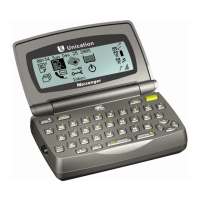
