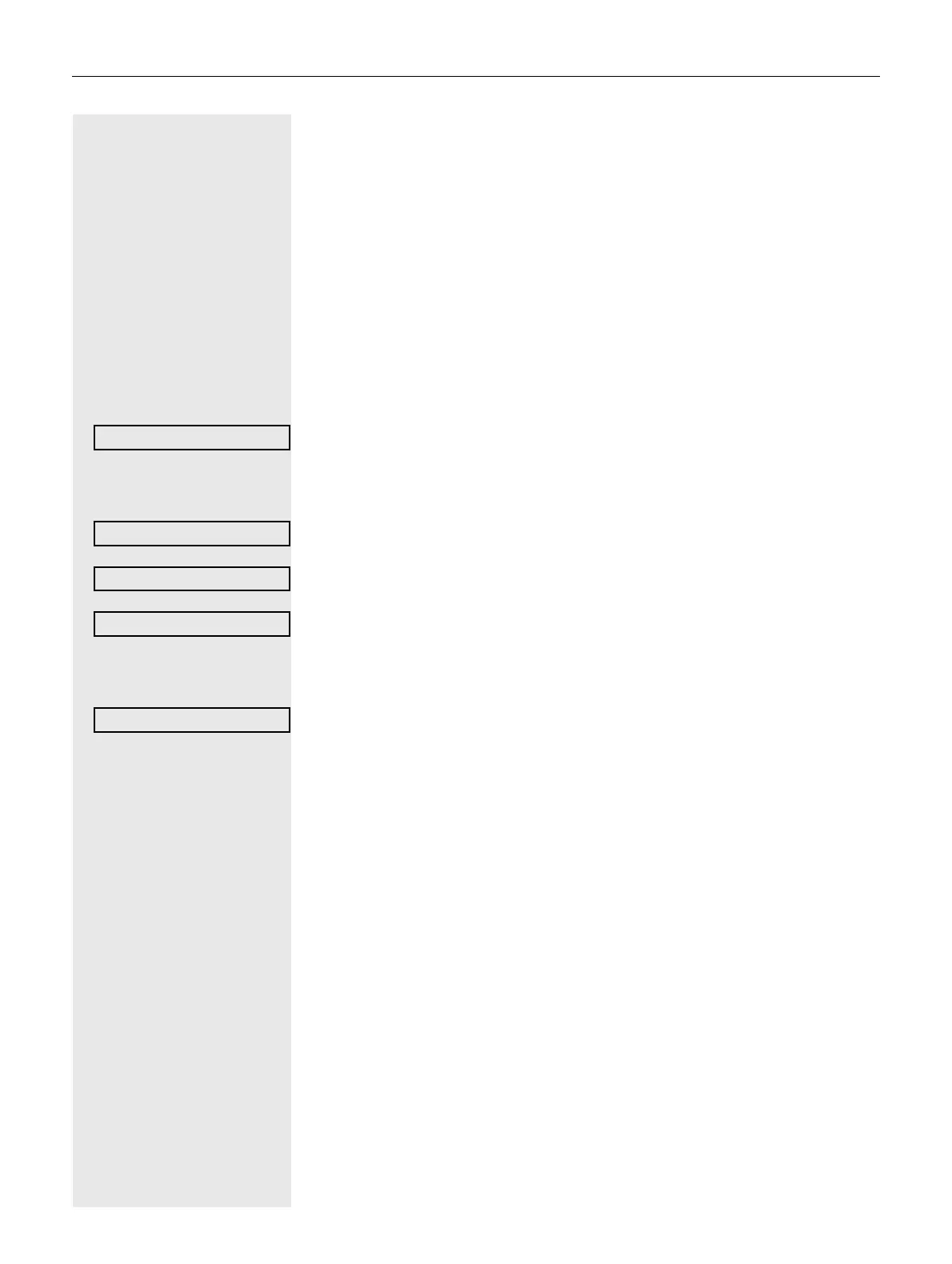137
Audio
Volumes
Use this selection to set the following volumes in 10 levels:
• Loudspeaker
• Ringer
• Handset
• Headset
• Handsfree
• Rollover
Example: Handset
@ Press the key shown.
Select and confirm the option shown.
if nec. j Enter and confirm the user password.
Select and confirm the option shown.
Select and confirm the option shown.
Select and confirm the option shown.
μ or € Set and confirm the volume.
Select and confirm the option shown.