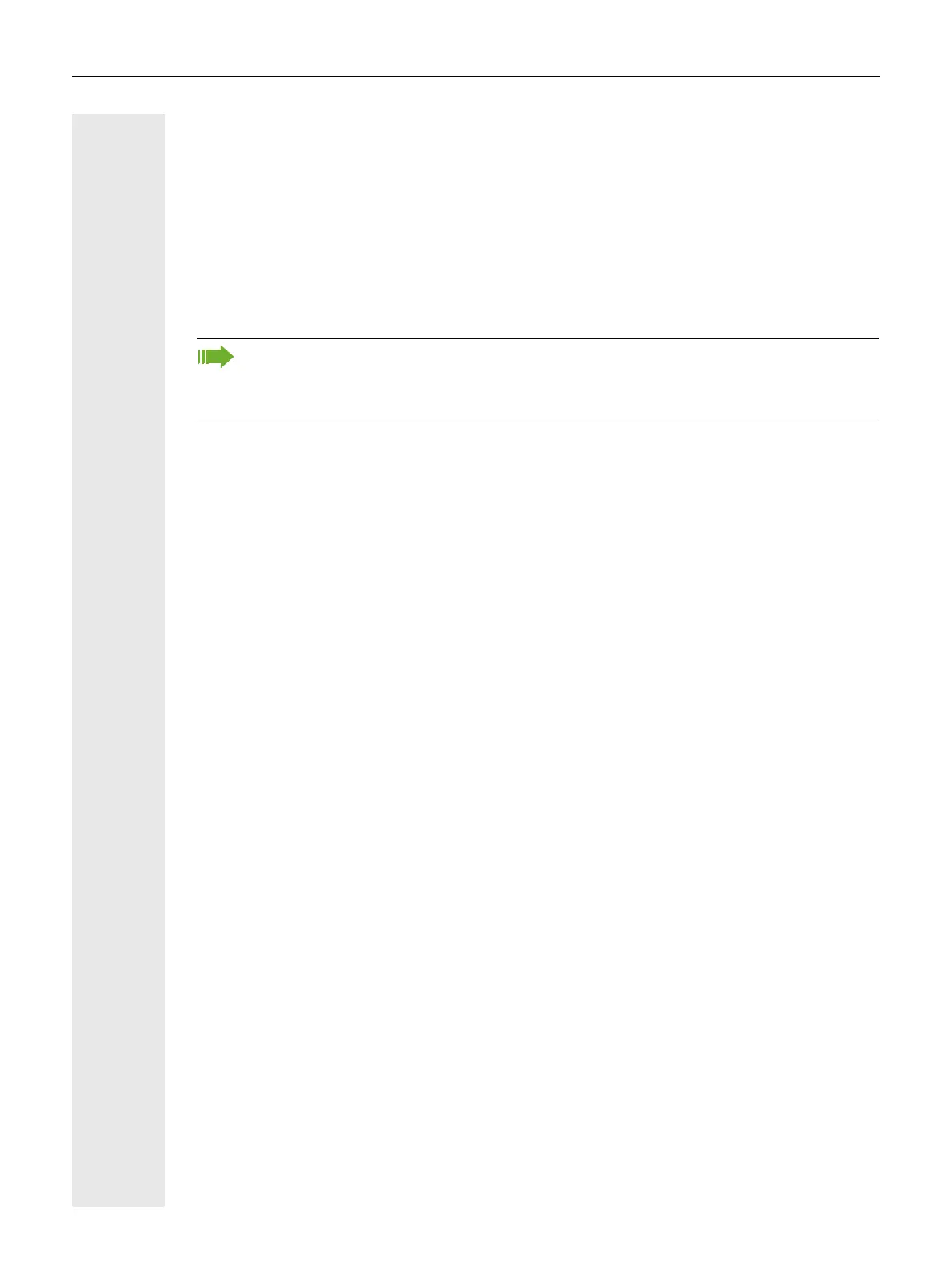23
Call logging
The following call lists are stored under Call logging and can be accessed via the "Conversations"
function key (
page 16):
• Missed (x): Missed calls
• Dialled (x): Dialed calls (with or without connection)
• Received (x): Answered calls
• Forwarded (x): Forwarded calls
The number of missed calls and unchecked calls is shown on the idle display. Missed calls are not
saved and displayed if Call logging is disabled
page 104.
Each call list may contain up to 30 entries. Once this limit is reached, the oldest entry in the list is
overwritten. Multiple calls from the same number are only listed once.
The following data is saved, for example, for missed calls:
• Phone number/name depending on available data.
• Number of call attempts.
• The time of the last call attempt for each listed caller, in relation to the current day, otherwise the
date of the last call attempt.
The administrator may have made special settings for missed calls. To indicate new missed calls,
• the LED on the function key flashes or
• the call display illuminates or
• the LED on the function key flashes and the Signalisierungs LED illuminates
• you also receive a message on the display
Entries can only be saved if the caller ID is displayed as a name, number or both. If the caller ID
is not transferred, the call is saved as "Unknown".
You can delete all the entries in the respective call list page 103. After selecting an entry, you
can dial it immediately by confirming page 89.
Additional notes on Call logging
• Missed calls are not signaled if Call logging is disabled page 104.
• If missed calls for this connection were answered by other subscribers, these calls are not listed
in the Missed (x) list or are marked with a checkmark in accordance with the Call logging setting
page 105.
• Forwarded calls of all types are logged under "Forwarded (x)" and not as "Missed (x)". This is
regardless of how the parameter for missed calls is defined.
The Call logging function must be activated in order to display call lists page 104. Call log-
ging must also be activated for the customary last number redial function. If Call logging is
not activated, the message "Key function unavailable" is shown when you press the function
key.