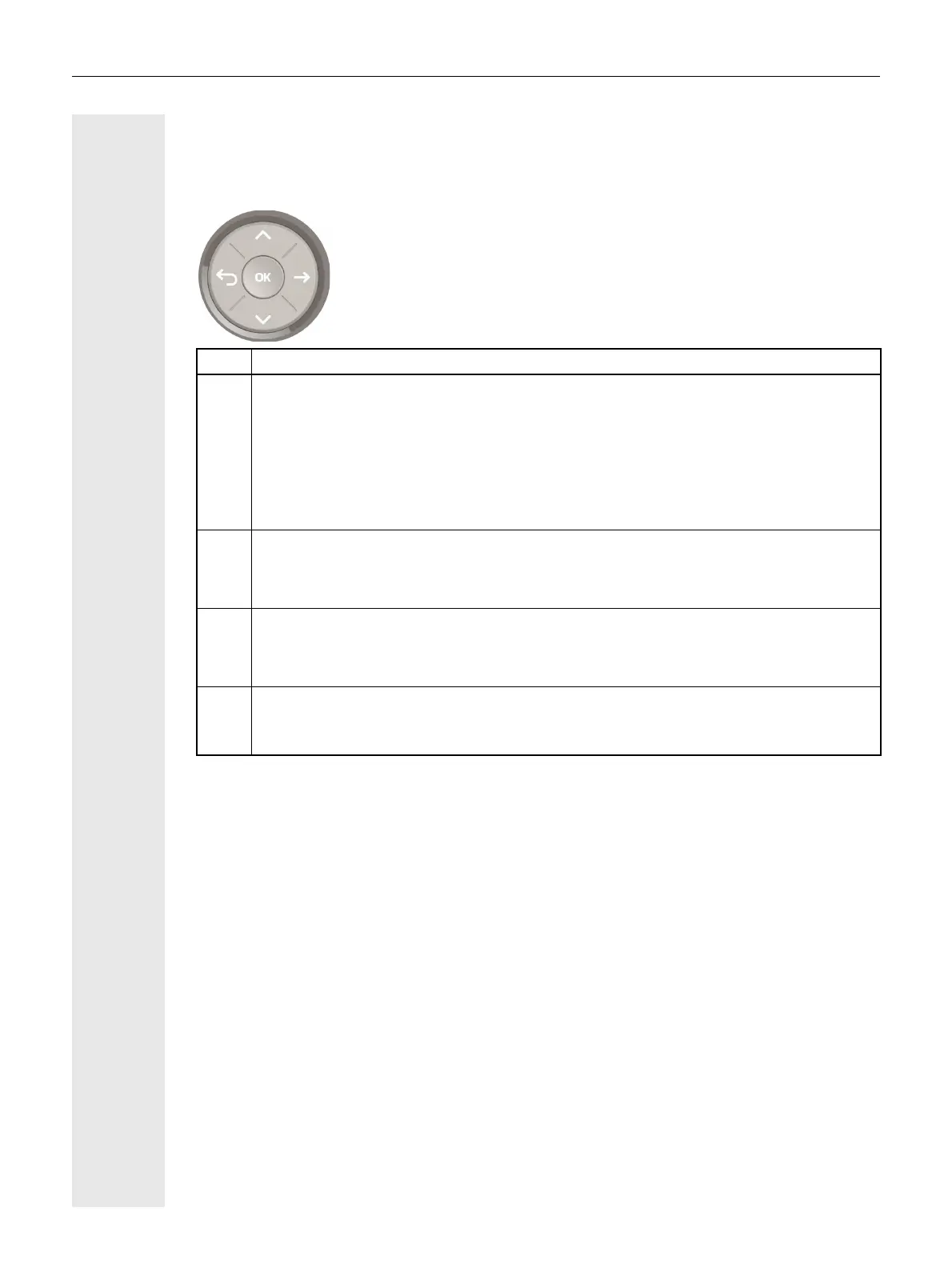15
Navigation keys
This control allows you to move between input fields and navigate in lists and menus. You use the
Z button to confirm options and launch functions:
Key Functions when key is pressed
^
In lists and menus:
• One level back
Entry selected:
• Cancel action
In input fields:
• Delete character to the left of the cursor
μ
In lists and menus:
• Scroll up
Press and hold: Skip to the start of the list/menu
€
In lists and menus:
• Scroll down
Press and hold: Skip to the end of the list/menu
Z
Entry selected:
• Perform action
• Confirm your selection