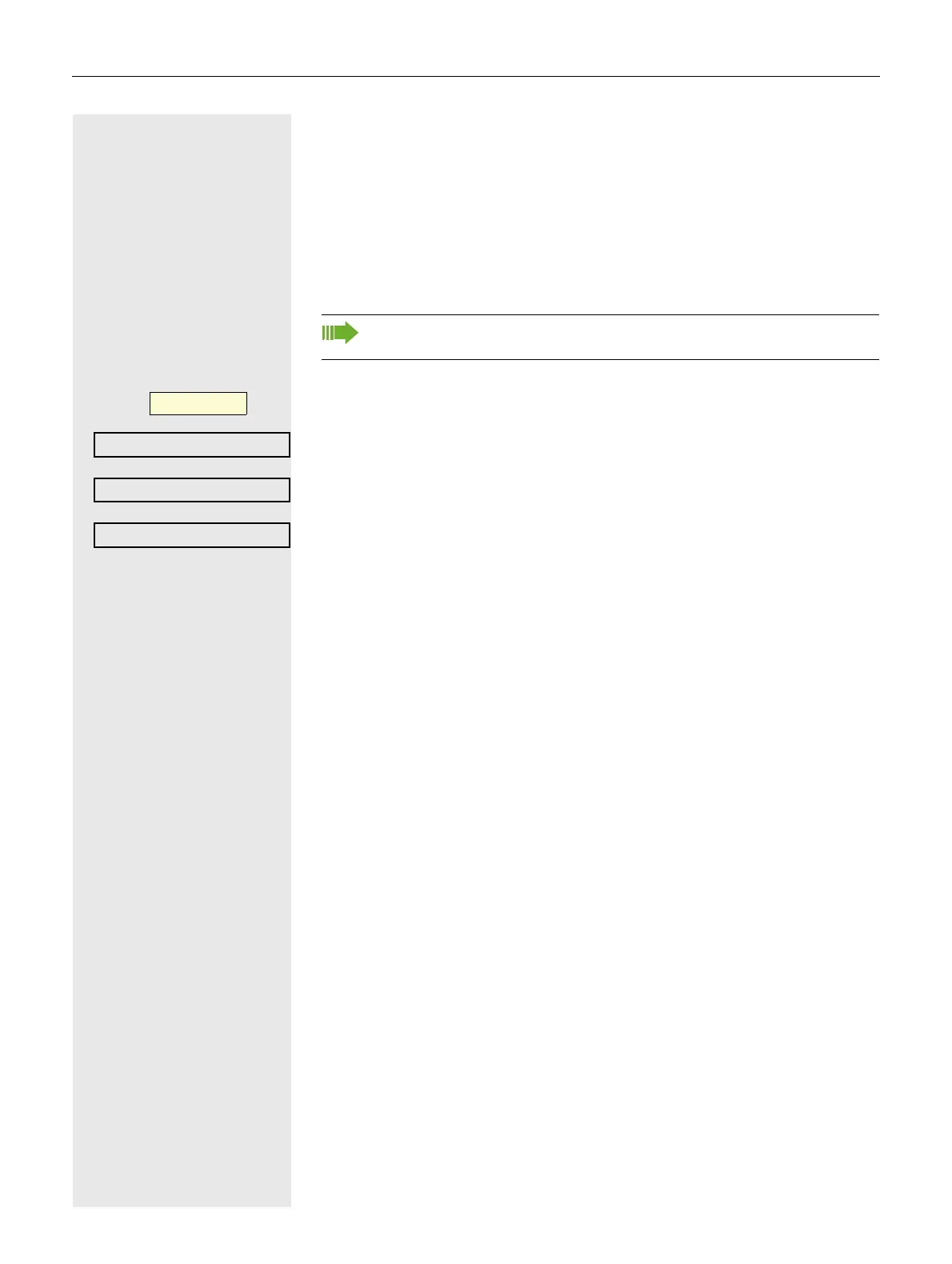47
Calling back missed calls
Calls received while you are absent are indicated by a message on the idle dis-
play ( page 20). The ¤ function key also illuminates if the administrator has
set the option to do this.
Missed calls are logged in the missed calls list. This list provides information on
the missed call and lets you call back the number directly (Call logging
page 23). Missed calls are not saved and displayed if Call logging is disabled
page 104.
Press the function key to open Konversationen.
Select and confirm the required call list.
Select and confirm the entry you want.
Confirm the option shown.
The phone number associated with the entry is dialed.
On multi-line telephones page 106, only the calls missed on your prima-
ry line are logged.
Þ_