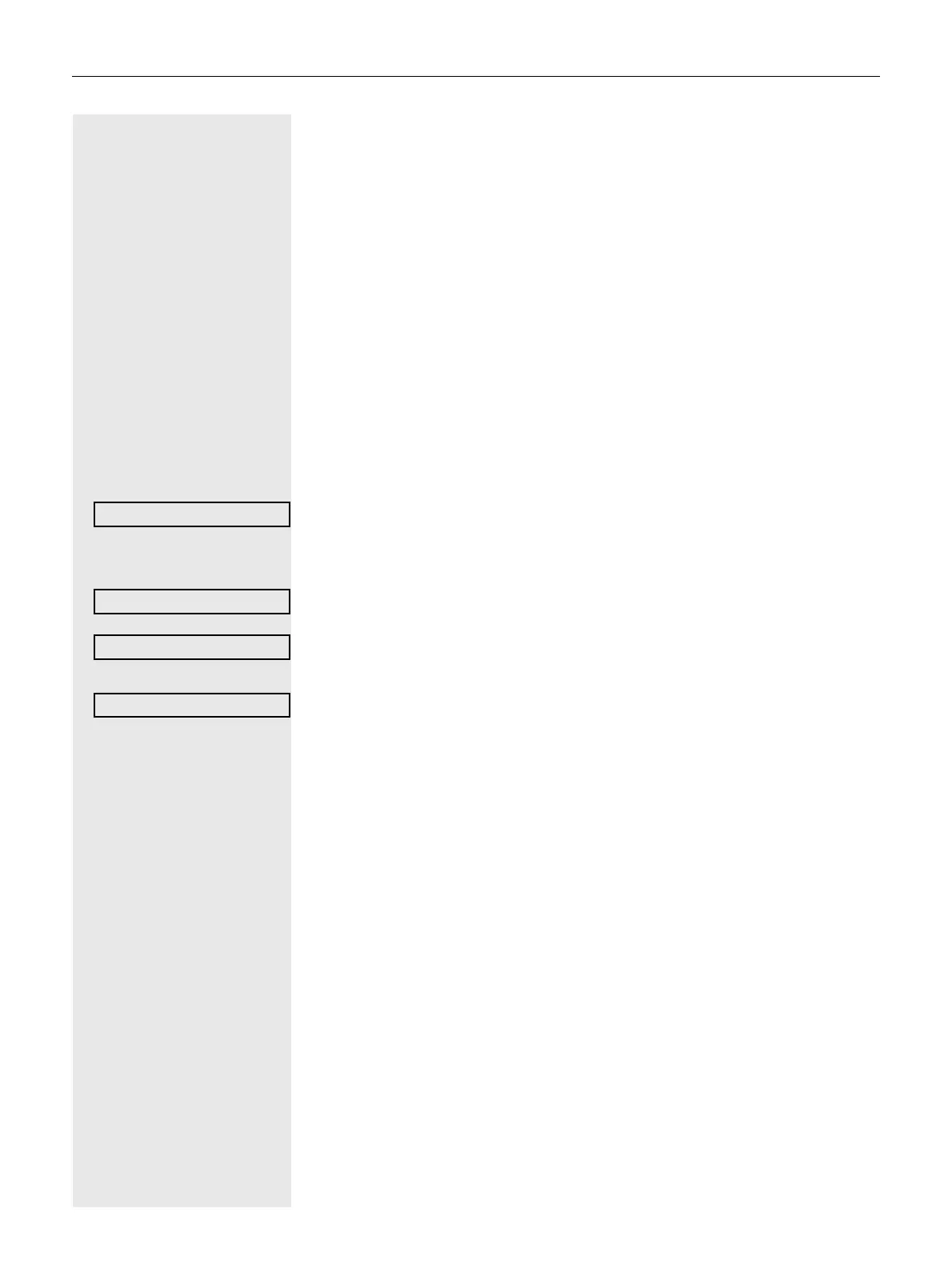148
Resetting user data
The following user-specific settings, which you changed via the phone menu or
the WEB interface, can be reset to factory settings.
• Display contrast
• Language setting
• Audio settings
– Volumes
–Settings
• Call lists
– All entries are deleted.
• Programmable keys
– All personalized programming is deleted (see also
page 69).
Important: All listed data is reset without a warning tone.
Initiating the reset
@ Press the key shown.
Confirm the option shown.
if nec. j Enter and confirm the user password.
Select and confirm the option shown.
Select and confirm the option shown. The user data is reset to factory settings.
or
To cancel the process.
Individual settings that impact energy
efficiency
You can actively reduce energy consumption by making the following settings
on your telephone and therefore contribute in an important way to protecting the
environment.
• Reduce the ringer volume, display brightness and contrast. The default set-
tings on delivery are 50%.
