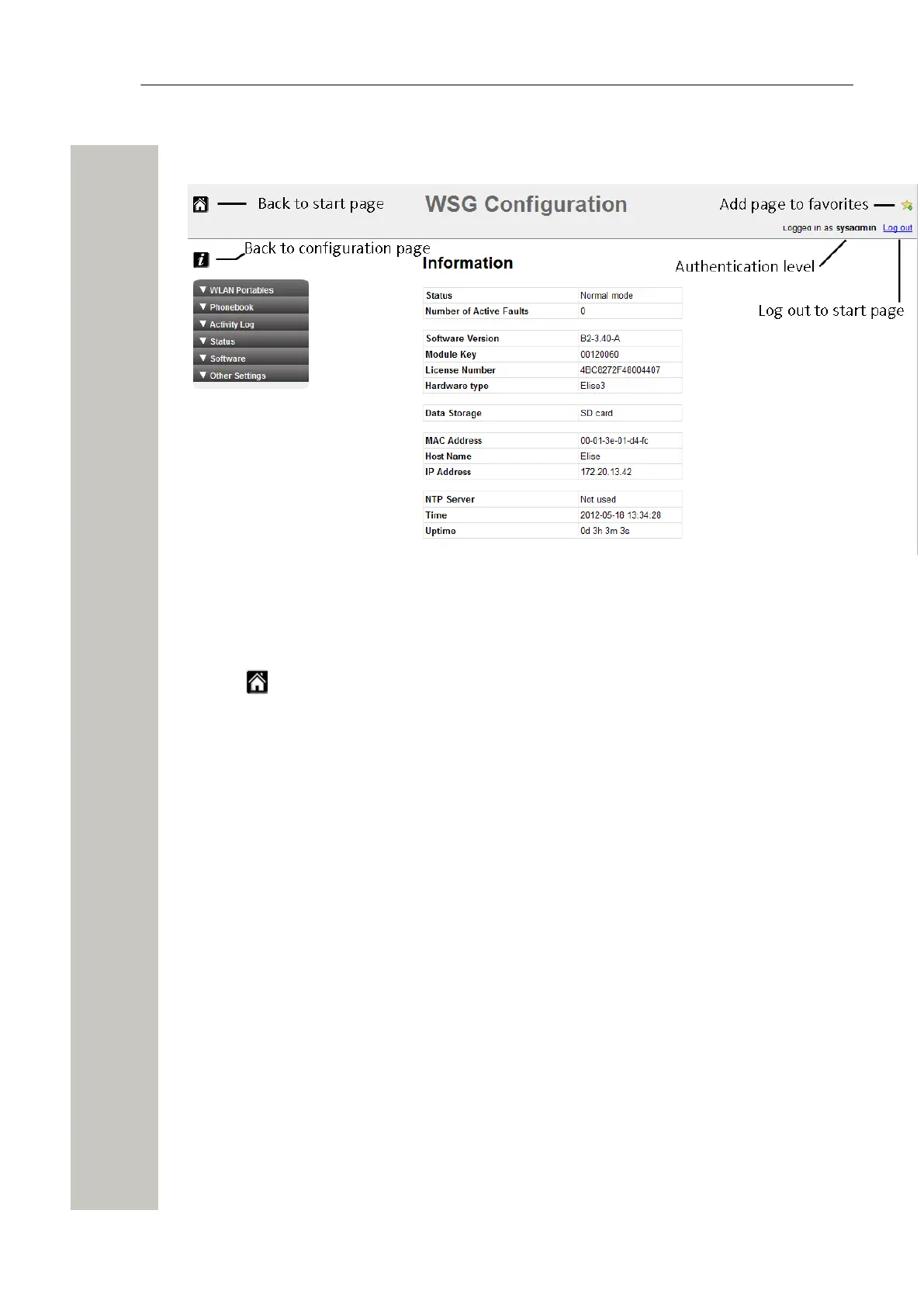General
Configuration Page
Figure 4: The Configuration Page
With system administrator or administrator rights you will be able to access the complete con-
figuration page from the Configuration- and Phonebook buttons on the start page. Links to docu-
mentation are also found on the configuration page.
Use the symbol if you want to return to the start page without logging out. Using the “Log out”
link will also send you back to the start page but you will be logged out as well.
System information is shown on the Configuration top page, for example host name, IP address
and MAC Address.
Advanced Configuration Page
The Advanced Configuration page is reached from the Configuration page (under Other Set-
tings).
A31003-M2000-M105-01-76A9, 29/06/2020
12 Wireless Service Gateway WSG, Administrator Documentation
