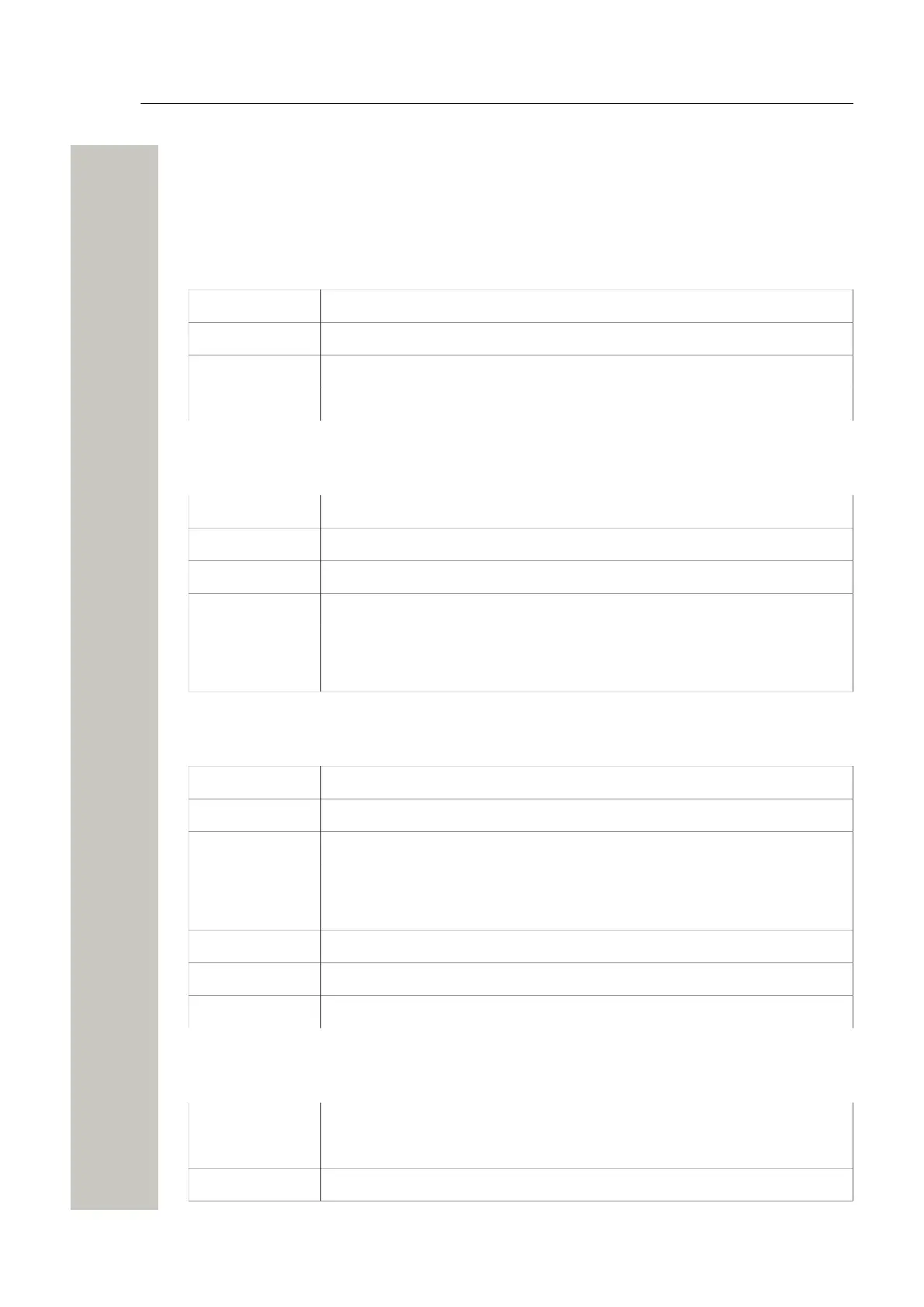Device Manager Keyboard Short-cuts
General
Device Manager Keyboard Short-cuts
The following tables show the short-cuts that can be used in the Device Manager.
General
Shortcut Description
Ctrl + H Open the File management window
Ctrl + Tab Switch tab
Alt + F4 Close the application
Devices
Shortcut Description
Ctrl + N Add a new device
Enter Upgrade the selected device(s)
Delete Delete the selected device(s)
Ctrl + F Find a device
Ctrl + Enter Open the Properties window for the selected device
Numbers
Shortcut Description
Ctrl + N Add a new Number
Enter Edit the selected Number
Ctrl + C Copy the selected Number
F2 Rename the selected Number
Ctrl + S Save the selected Number to the database
Delete Delete the selected Number from the database
Ctrl + F Find a Number
Templates
Shortcut Description
Ctrl + N Add a new template
Enter Edit the selected template
A31003-M2000-M105-01-76A9, 29/06/2020
Wireless Service Gateway WSG, Administrator Documentation 97
