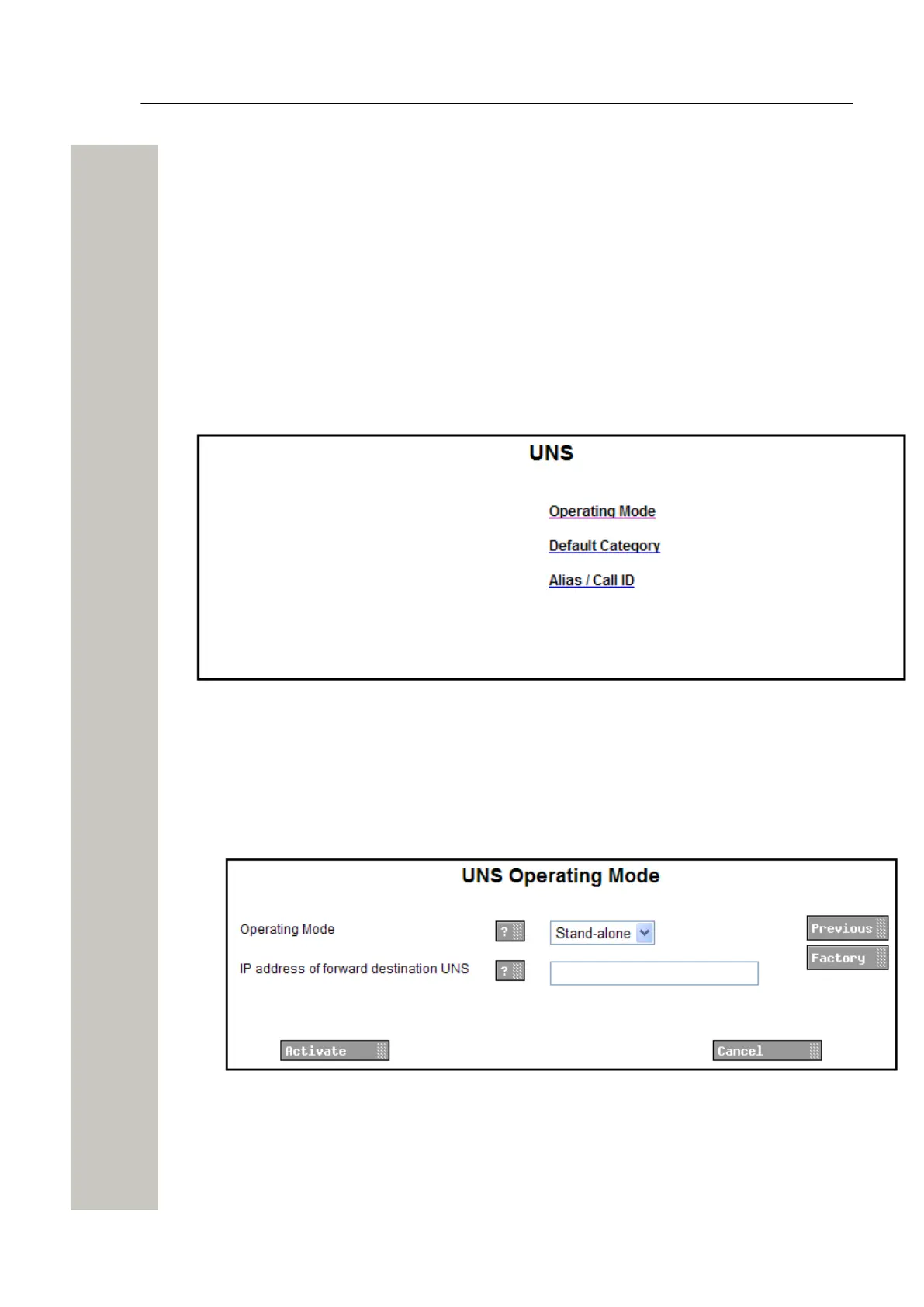Additional System Settings
Unite Name Server (UNS)
Additional System Settings
Unite Name Server (UNS)
The UNS in the WSG is used to resolve addresses into complete destinations. The module can
be configured to send all requests to the local UNS (stand-alone mode) or to forward all requests
to a centralized UNS (forwarding mode). In forwarding mode, the local UNS will only be used if
the centralized UNS cannot resolve the address.
1) Click “Configuration” on the start page.
2) Select Other Settings > Advanced Configuration on the Configuration page.
3) Under Other, click “UNS” in the menu on the Advanced Configuration page
Figure 28: The UNS Page
Operating Mode
Operating mode is changed in systems with a Unite CM only.
1) To set Operating mode, click “Operating mode”
Figure 29: The UNS Operation Mode Page
2) In a system with a Unite CM, set operating mode to Forwarding and enter the Unite CM IP
address.
3) Click “Activate”.
A31003-M2000-M105-01-76A9, 29/06/2020
62 Wireless Service Gateway WSG, Administrator Documentation
