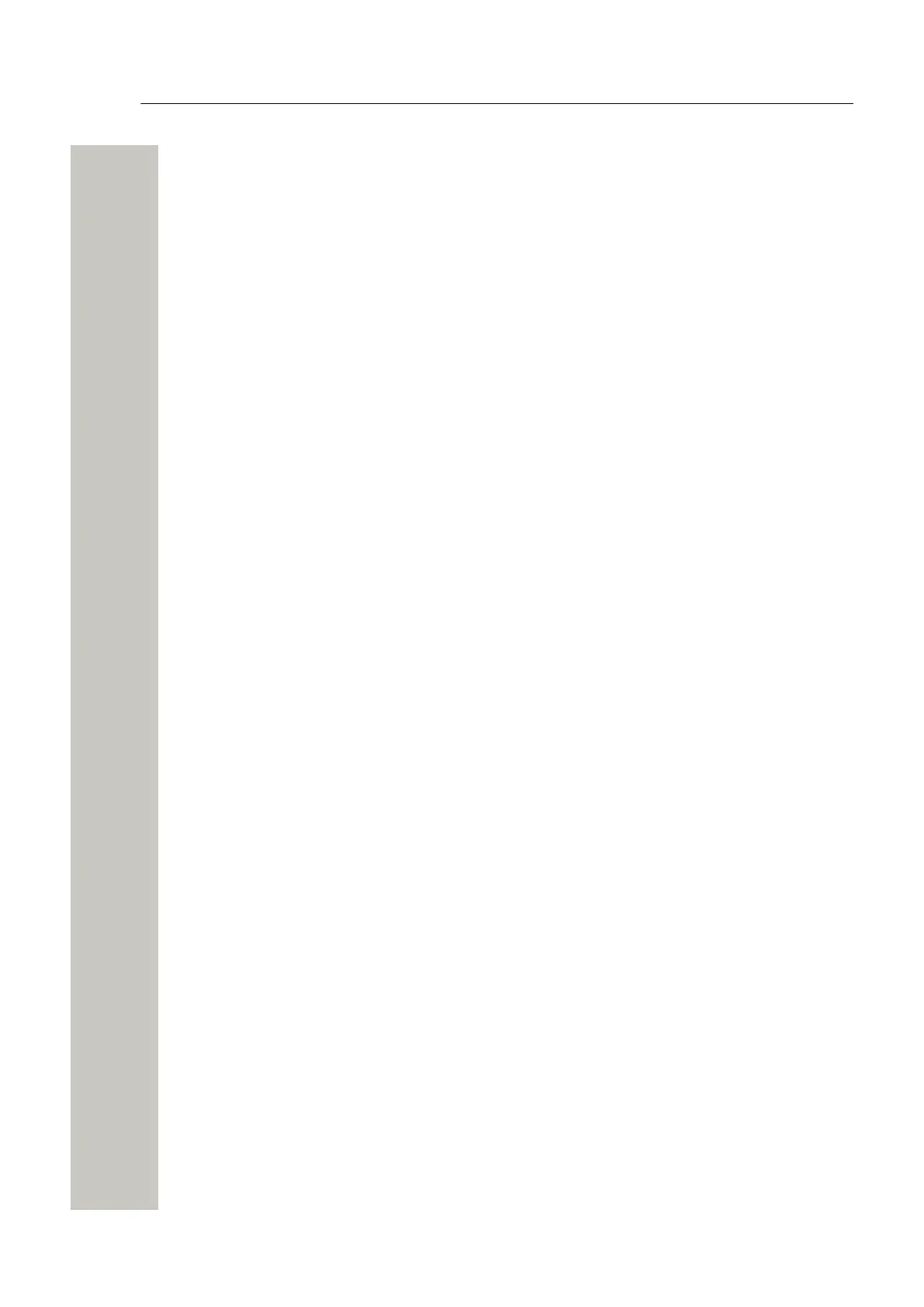Troubleshooting
Advanced Troubleshooting
Advanced Troubleshooting
The Advanced Configuration page (requires system administrator rights) includes advanced trou-
bleshooting. Snapshots of selected logs or a complete log can be viewed.
1) Click “Configuration” on the start page.
2) Select Other Settings > Advanced Configuration in the menu on the Configuration page.
3) Click the “Troubleshoot” button on the Advanced Configuration page.
4) In the left menu on the Troubleshoot page you can view logs and find detailed information
about the system.
• Specify Information to Log
Standard debug is set by default but this can be extended and show more details.
1) Click “System Information” in the left menu.
2) Enable desired logs and click “Activate”.
• Send Test Message
The Troubleshoot page also includes the possibility to send test messages.
1) Click “Send Test Message” in the left menu.
2) Enter Call ID and click “Send Message”.
What to consider when replacing a module
• IP Address
• License
• Module key
• Remember where cables were connected
Technical Support
For technical support please contact your local representative.
A31003-M2000-M105-01-76A9, 29/06/2020
Wireless Service Gateway WSG, Administrator Documentation 95
