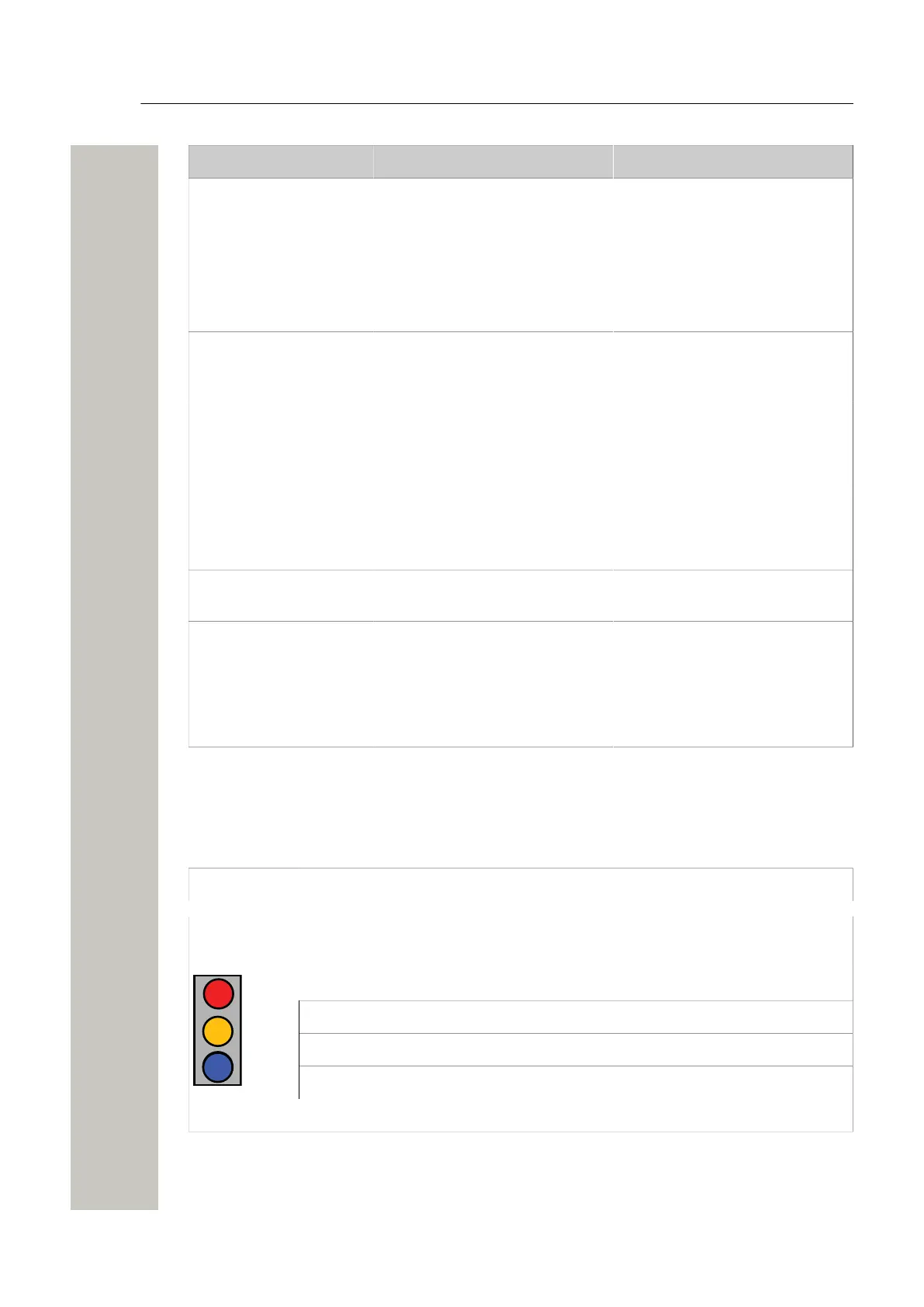Troubleshooting
Built-in tools
Fault Probable cause Action or comment
• It is not possible to edit
the Central Phonebook.
– The phonebook is configured to
be read-only.
– The phonebook is configured to
use a LDAP server
Edit the external phonebook file
and re-import it to the Central
Phonebook.
Access the LDAP server and al-
ter the desired entry. After “com-
mit”, the new data will be avail-
able for the Central Phonebook.
• Import of language to
the configuration GUI
fails.
The language file has the wrong
format.
Export the default language to
set the format and edit the lan-
guage file.
• Set language fails. – The language file might be
faulty.
Export the language files and
compare hem. Make sure that
the <language id= tag is unique
for each file
• The log files are flooded
with log entries.
The log settings are set to a de-
tailed level.
Change the log settings in
Advanced configuration > Trou-
bleshoot > System information.
• Several functions of the
system does not start.
– There is not a valid license. Enter a valid license and restart
the module.
• Some IP-DECT Base
Stations have no contact
with the system after a
migration from a multiple
system to a single sys-
tem.
– The IP address to has not been
set in all base stations.
Enter the correct IP address in
the base stations.
Built-in tools
The hardware has different LEDs to indicate the status and besides that the possibility to show
active faults and logging the faults via the GUI.
Tools Description
LEDs The LEDs show different colors to determine type of information and have dif-
ferent flashing frequency for showing the priority
colors
Red Fault indication
Yellow Mode indication
Blue Normal operation (OK)
Flashing frequency
A31003-M2000-M105-01-76A9, 29/06/2020
Wireless Service Gateway WSG, Administrator Documentation 93
