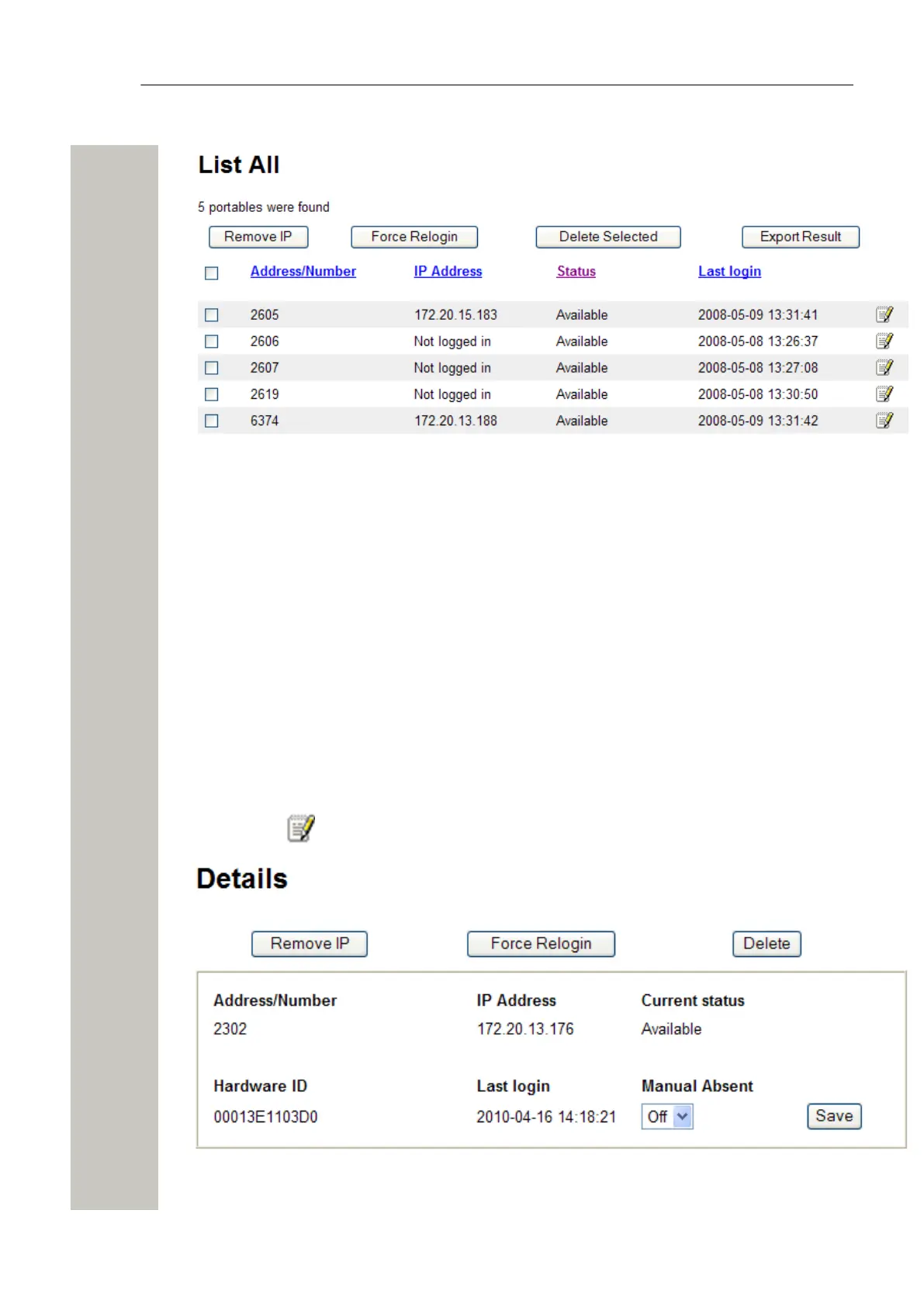Basic Configuration
Figure 17: The Search Page
Save a list with all Registered VoWiFi Handsets
The search result list can be exported to a comma separated file.
1) Click the “Export Result” button.
2) Select “Save”. Enter a file name and the location where the file shall be stored, and click
“Save”.
Remove IP Address, Force a Relogin, or Delete a VoWiFi Handset
1) Select the handset(s) check box in the search result list.
2) Click “Remove IP Address”, “Force Relogin” or “Delete Selected”.
• Remove IP Address Used for refreshing the address of a handset.
• Force Relogin Used for checking the connection with a handset.
• Delete Selected Used for removing numbers not in use.
Show Handset Details
Click the icon in the search result list. All details of the chosen handset are viewed.
Figure 18: The Handset Details Page
A31003-M2000-M105-01-76A9, 29/06/2020
Wireless Service Gateway WSG, Administrator Documentation 27
