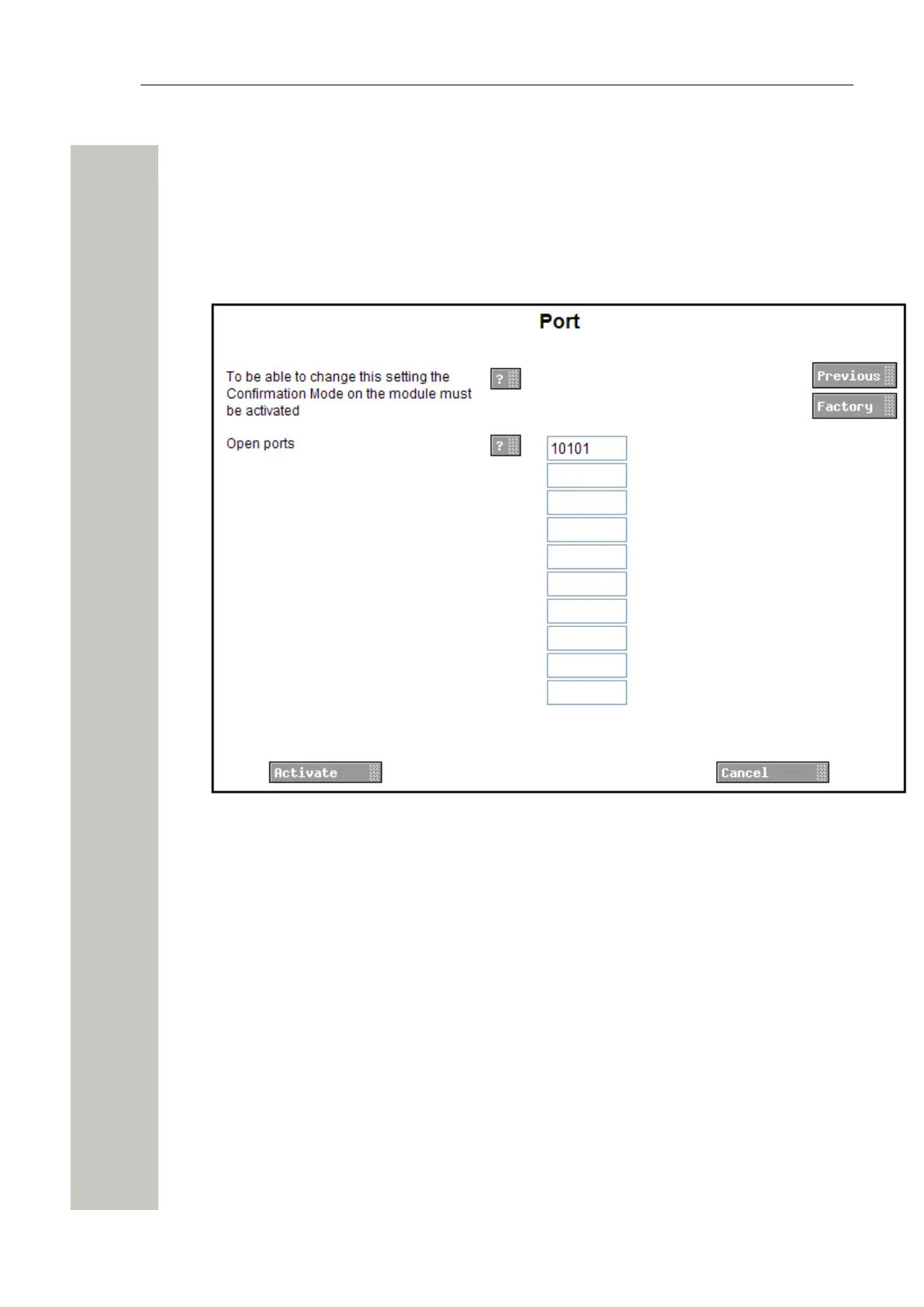Remote Management
2) Set up the connection parameters.
3) Click “Activate”.
Open ports
1) Click “Edit” for Open Ports to open any additional ports that are needed for configuration
tools. This is a secured setting and before it can be activated it must manually be confirmed
by pressing the mode button on the module.
Figure 39: Open Ports
For TCP, port 10101 has to be open.
2) Set up the port parameters.
3) Click “Activate”.
4) You will be prompt to confirm the change by pressing the mode button.
5) Press the mode button on the module.
6) Click “Activate” to save the changes.
7) Click the mode button to return to normal mode immediately or wait 10 minutes for the mod-
ule to return automatically. Any secured setting can be activated within the 10 minutes period.
The module needs to be restarted for the changes to take effect.
A31003-M2000-M105-01-76A9, 29/06/2020
70 Wireless Service Gateway WSG, Administrator Documentation
