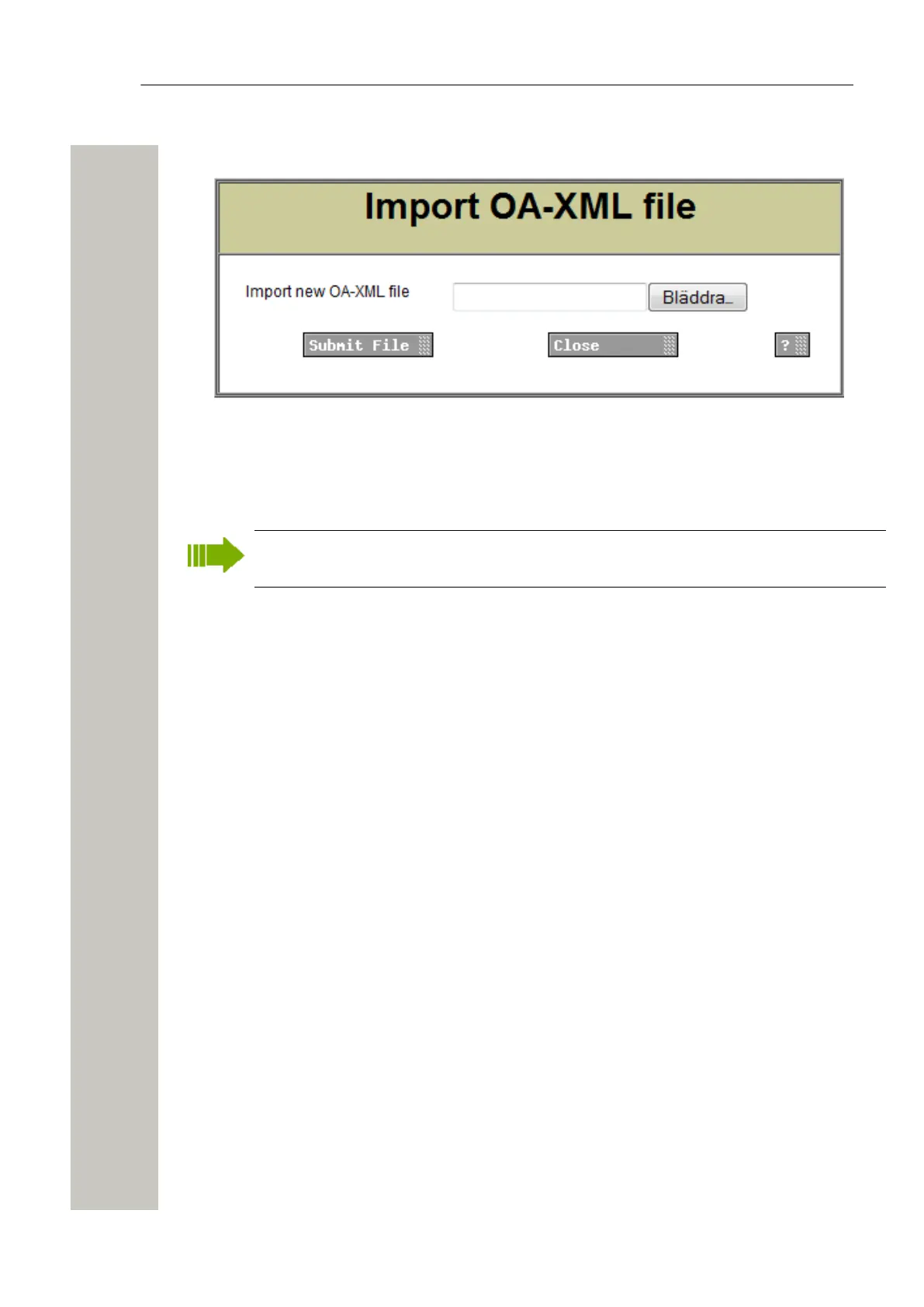Open Access Protocol (OAP)
1) Select “OA-XML” in the menu on the System Setup page. The Import OA-XML file opens.
Figure 42: WLAN Message Distribution
2) Click “Browse” and locate the file.
3) Click “Submit File”.
New services are added to the OAP list on the System Information page. The Protocol version in
the list shows the currently installed OA-XML version.
The new service will only be shown in System Information if there is a valid license for the
service.
A31003-M2000-M105-01-76A9, 29/06/2020
74 Wireless Service Gateway WSG, Administrator Documentation
