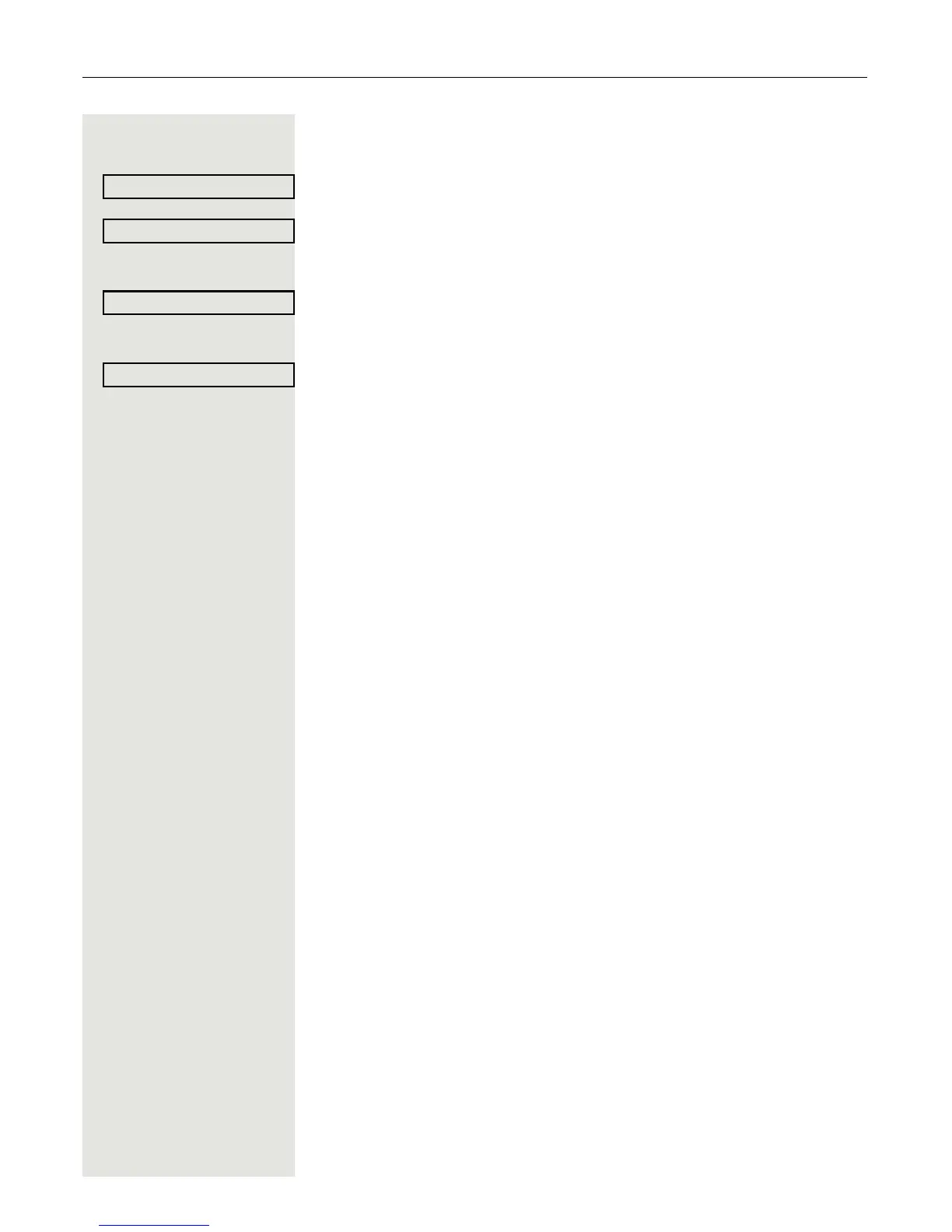30 Basic functions
Viewing and deleting a stored callback
: Open the idle menu Page 15.
Select and confirm the option shown
1
.
Select and confirm to display additional entries.
Deleting a displayed entry
Confirm.
Ending retrieval
Select and confirm the option shown.
or
N Press the key shown. The LED goes out.
or
n Press the key shown. The LED goes out.
