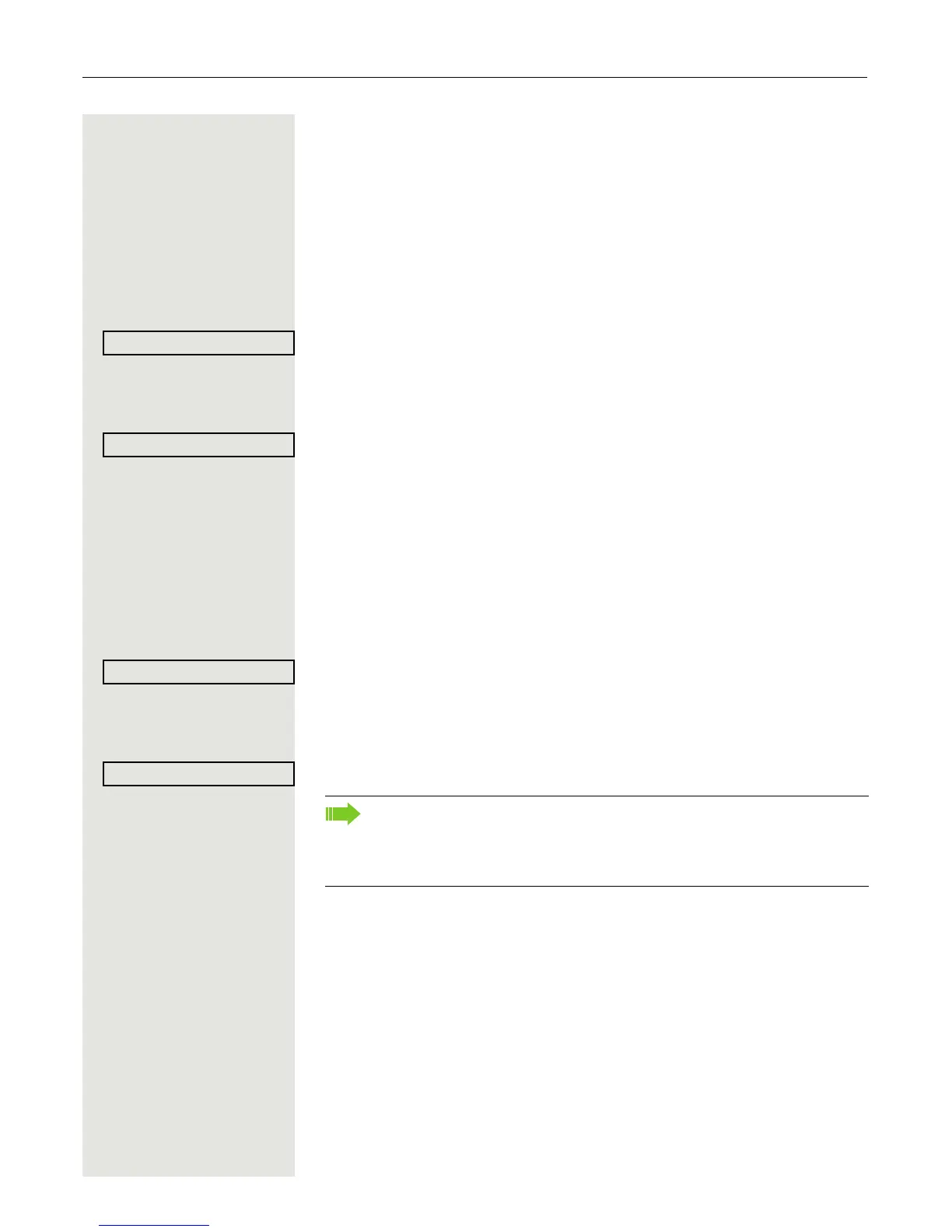Privacy/security 59
Privacy/security
Turning ringer cutoff on and off
If you do not wish to take calls, you can activate the ringer cutoff function. Calls
are only identified by one ring signal, and they are shown on the display.
Activating
: Open the idle menu Page 15.
Select and confirm the option shown
1
,
Deactivating
: Open the idle menu Page 15.
Select and confirm the option shown.
Activating/deactivating "Do not disturb"
If you do not wish to take calls, you can activate do not disturb. Internal callers
hear the busy tone, external callers are connected to another phone, which you
can specify (contact your service personnel).
Activating
: Open the idle menu Page 15.
Select and confirm the option shown.
Deactivating
: Open the idle menu Page 15.
Confirm.
When you lift the handset, you will hear a special tone (continuous buzz-
ing) reminding you that "Do not disturb" is activated.
Authorized internal callers automatically override the DND feature after
five seconds.
