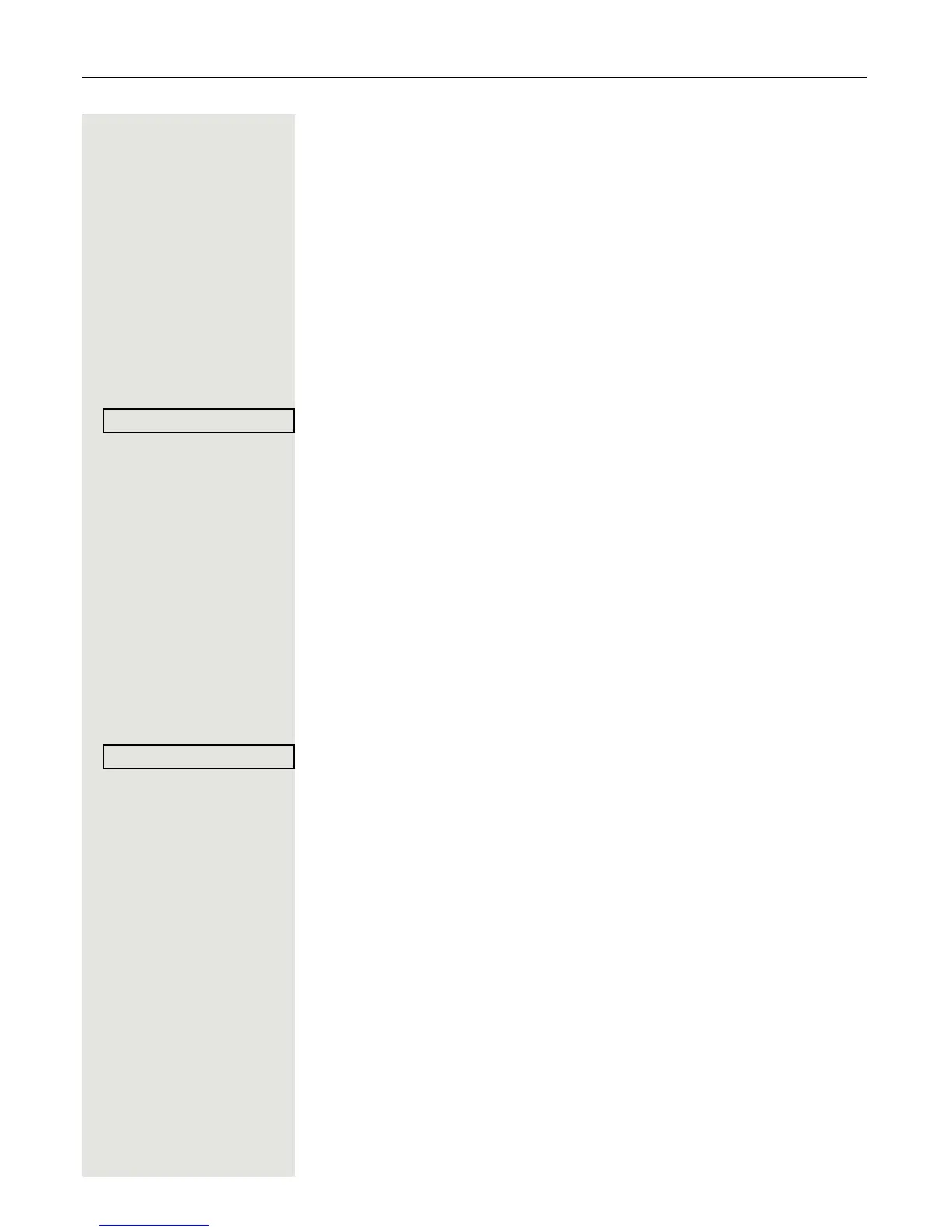Enhanced phone functions 41
Automatic connection setup (hotline)
If this function is configured (contact your service personnel), the system auto-
matically sets up a connection to a preset internal or external destination.
^ Lift the handset.
Depending on the setting, the connection is either set up immediately or only
after a preset period of time (hotline
after a timeout).
Reserving a trunk
If configured (ask your service personnel), you can reserve an occupied trunk
for yourself. When the line is free, you receive a call and a note on the display.
Prerequisite: "Currently busy" appears on the display.
Confirm.
Reserved line is free:
Your telephone rings and the display shows "Trunk is free".
^ Lift the handset. You will hear the dial tone.
j Enter the external phone number.
Assigning a station number (not for U.S.)
If this function has been configured (contact your service personnel), you can
selectively assign a specific number (DID number) to your telephone before
making an external call. The assigned number then appears on the called par
-
ty’s display.
N Press the key shown.
Select and confirm the option shown.
j Enter the DID number you wish to use.
j Dial the external number.
