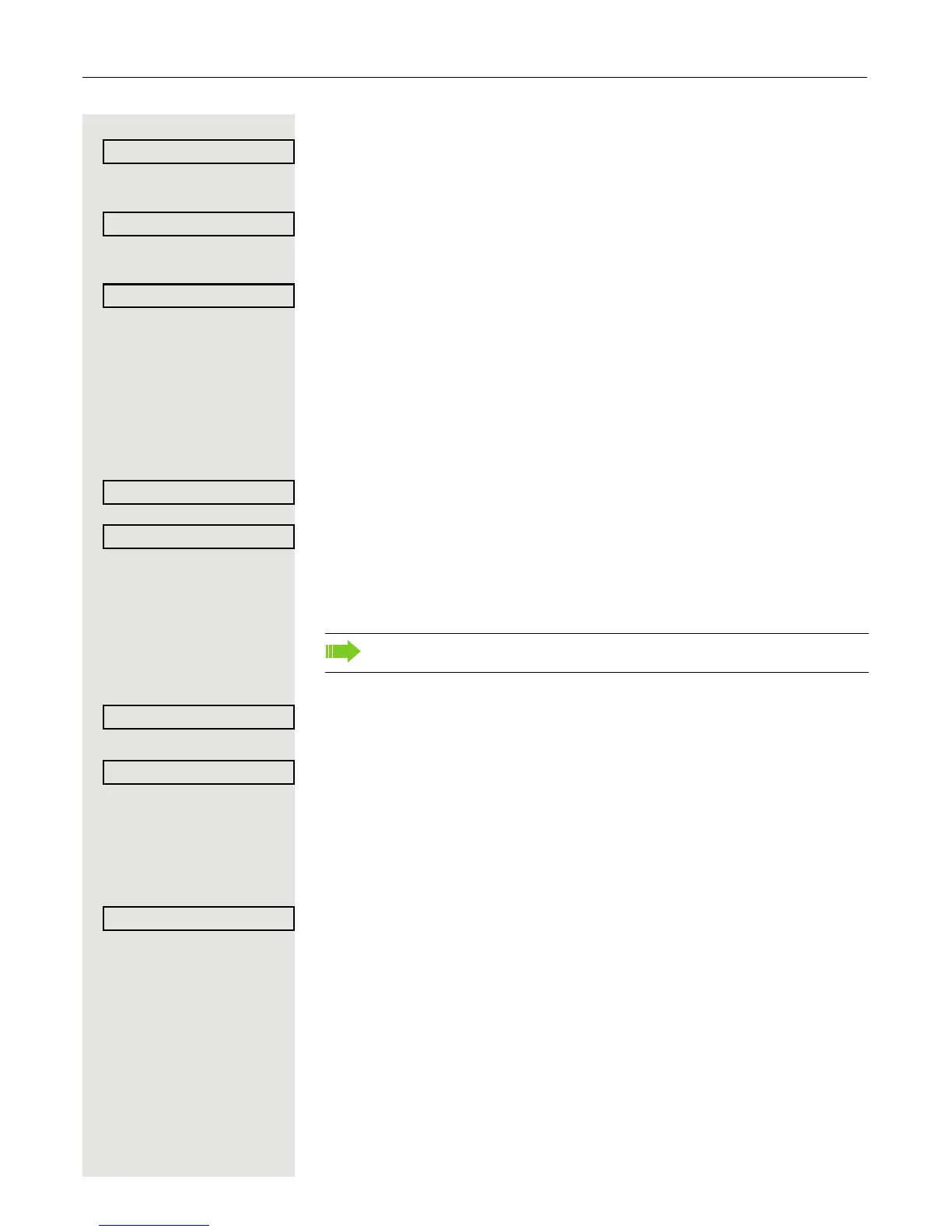66 More functions/services
Viewing the transmission time
Confirm.
Calling the sender
Select and confirm the option shown.
Deleting messages
Select and confirm the option shown.
Leaving an advisory message
You can leave messages/advisory messages on your phone’s display for inter-
nal callers that wish to contact you in your absence.
When you receive a call, the message appears on the caller’s display.
: Open the idle menu Page 15.
Select and confirm the option shown.
Select predefined text (can be changed by service personnel) and confirm.
or
0 ... 9 Enter the code directly.
The code is shown on your display with the corresponding message.
or
Select and confirm the option shown.
j Enter message (up to 24 characters) Page 15.
Confirm.
Deleting advisory messages
: Open the idle menu Page 15.
Select and confirm the option shown.