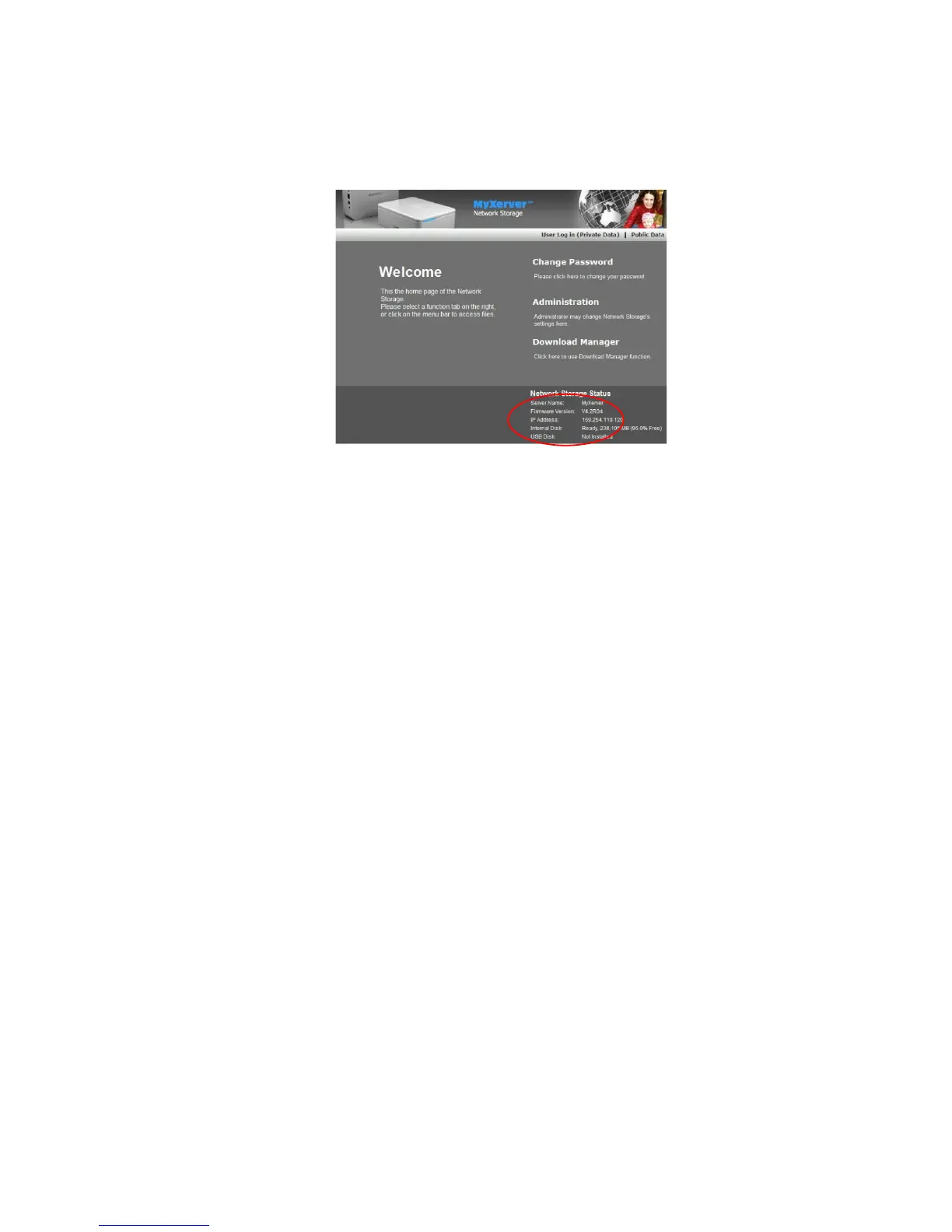16
5. The NAS is now operational. You can view the Network Storage Status on the Welcome screen.
Other Configuration
After the configuration above, all Windows users can access MX3600 with "guest" access rights.
However, we recommend creating a "User" for each person on your LAN. This will provide each person on
your LAN with their own login (name and password) as well as their own personal folder on the NAS. See the
chapter on Administration Setup for details on creating users via the web interface.