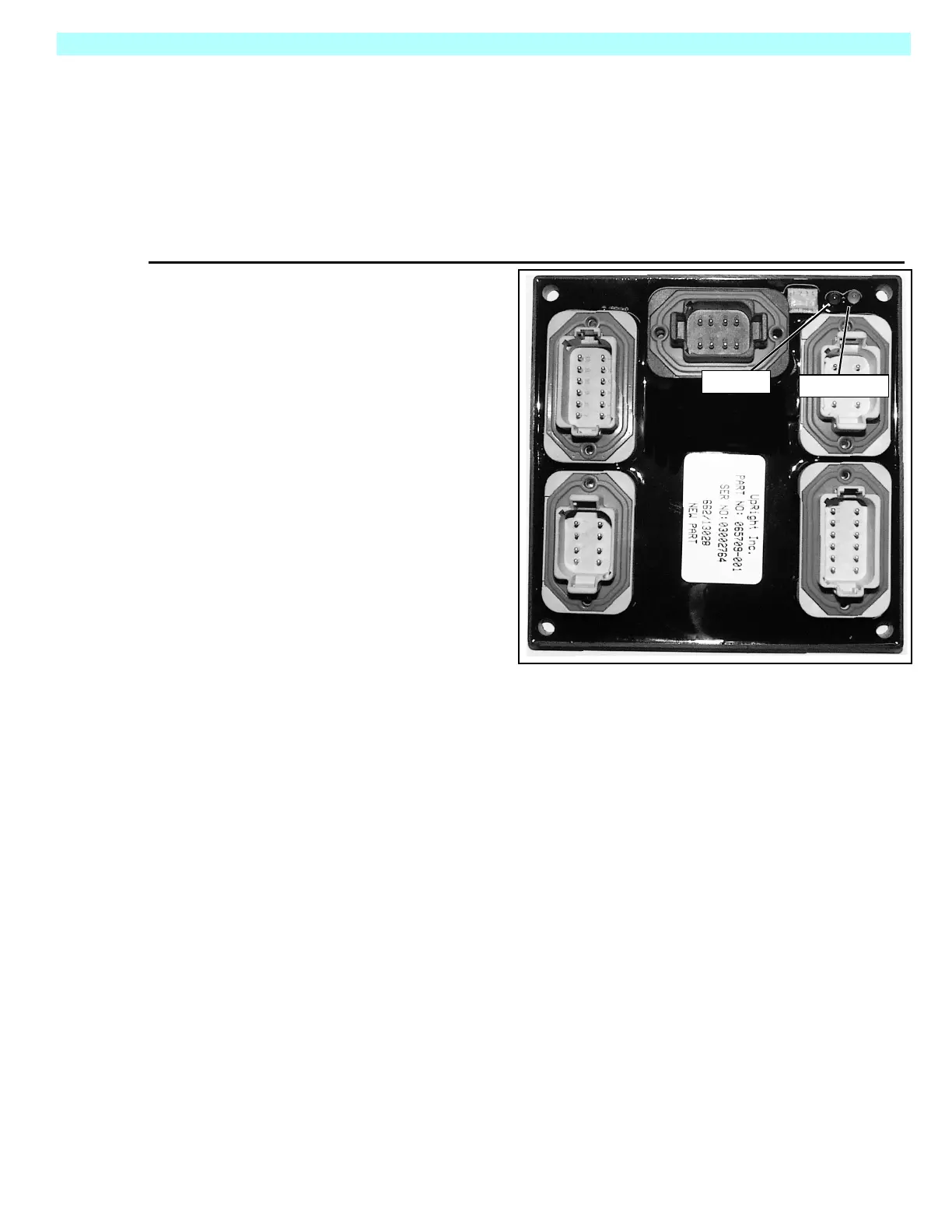Page 4-5
Troubleshooting 4.5 - LED’s at I/O Board
MX15/19
4.5 LED’
SAT
I/O B
OARD
Green LED - Indicates that power is present at the board.
Red LED - Indicates a short in the system. To locate the problem, first cycle the emergency stop
switches to clear. With the emergency stop switches on, and the keyswitch on, the green LED
should be illuminated. The red LED should be off.
Next, perform all machine functions until the red LED is illuminated. Determine which function
activated the red LED and check all components that are active for that function.
Figure 4-3:
I/O Board
Green LED
Red LED
