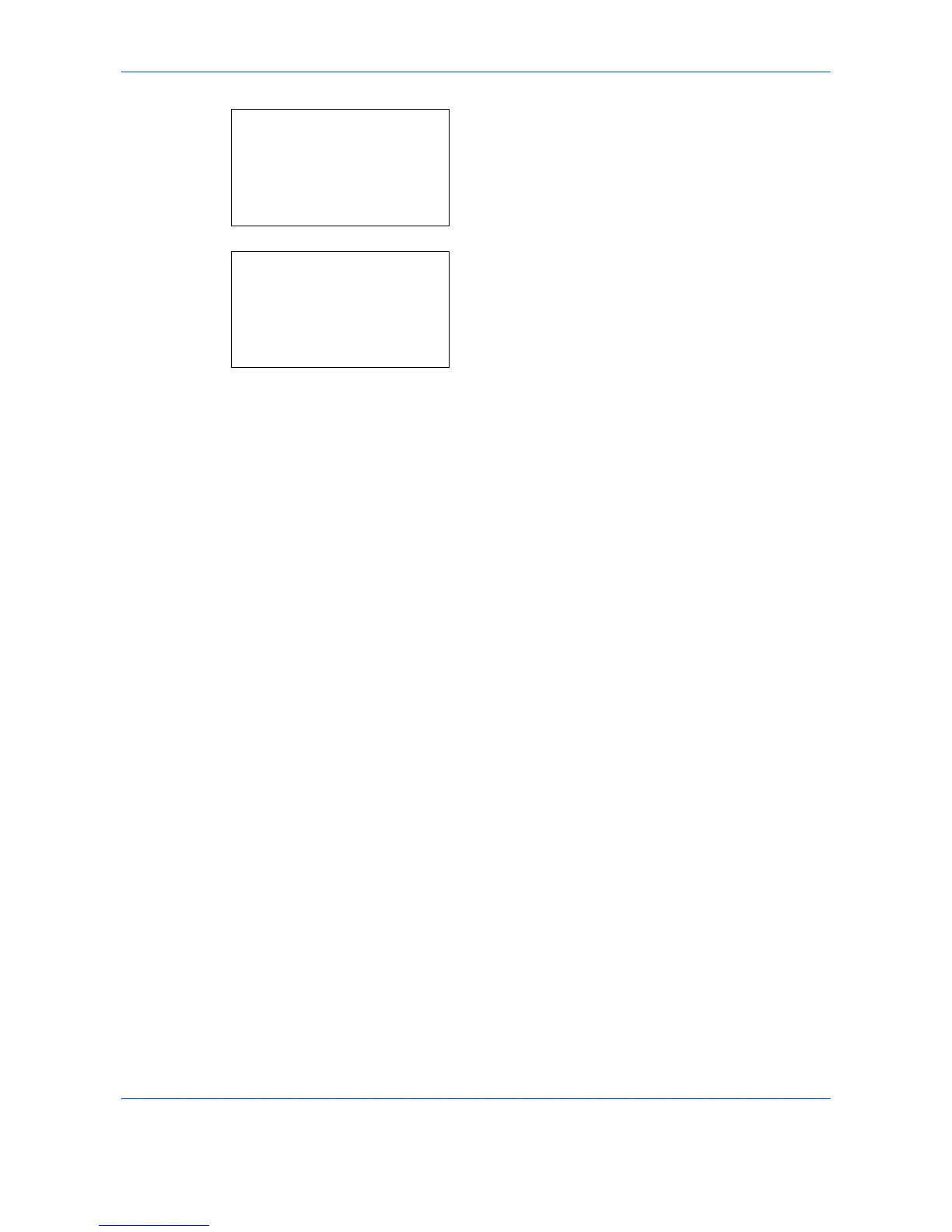Basic Operation
3-14
To use fixed magnifications, select [Standard
Zoom] and press the OK key. Standard Zoom
appears. Press the or key to select the
desired magnification. If you select [Other] and
press the OK key, you can select from additional
magnifications.
To enter a magnification, select [Zoom Entry] and
press the OK key. Zoom Entry appears. Use the
numeric keys to enter the any magnification.
5 Press the OK key. Completed. is displayed and the
screen returns to the basic screen.
6 Press the Start key. Copying begins.
