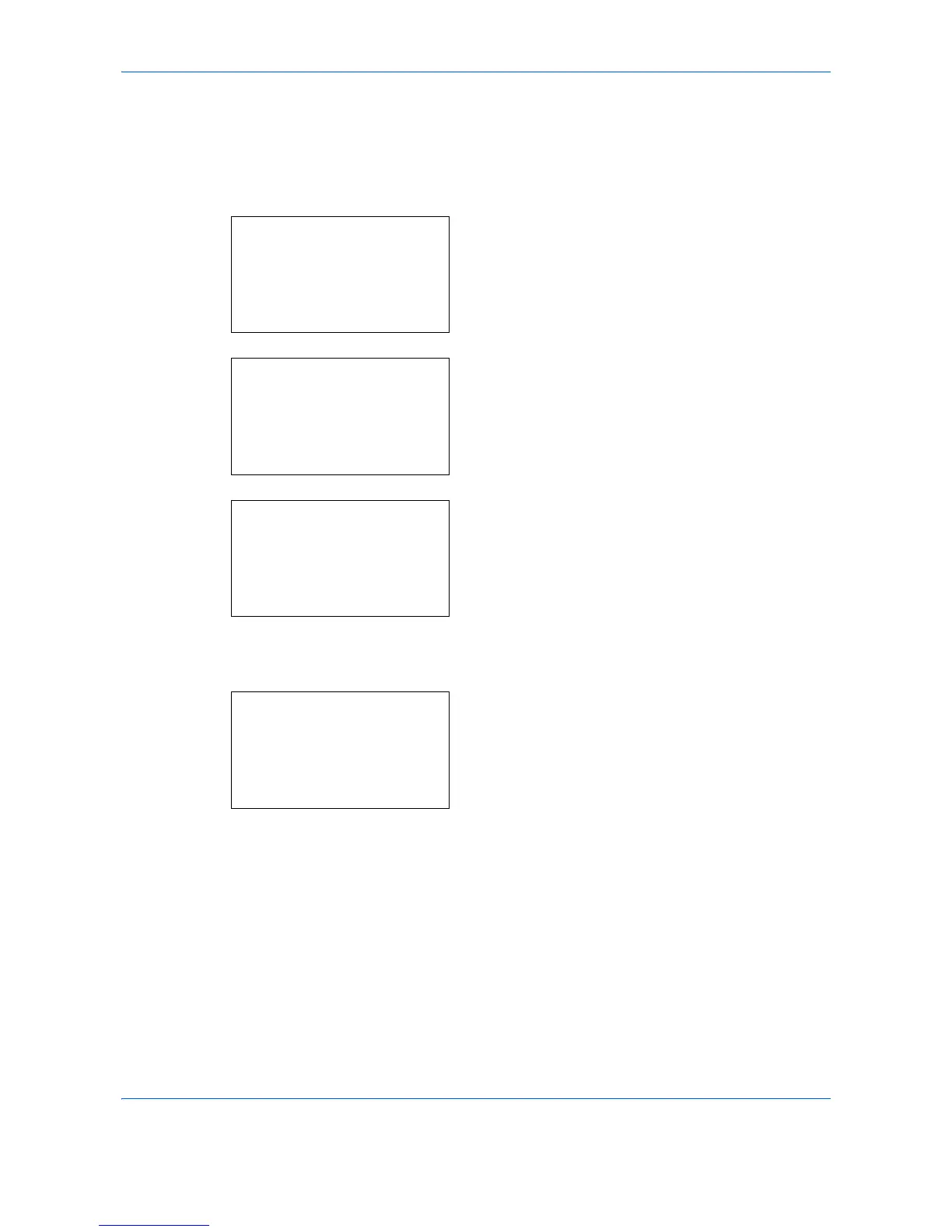Default Setting (System Menu)
8-208
NW InterfaceSend
The client function such as the network authentication and the reference of user information via LDAP operates
only by the selected interface. This function is mainly used for the network system administrator. For more
information about each function, refer to Embedded Web Server RX User Guide.
1 In the Sys. Menu/Count. menu, press the or
key to select [System/Network], and press the OK
key.
A login screen will appear. Then, enter the user ID
and password with administrator privileges to log
in, and press [Login] (the Right Select key).
2 The System/Network menu appears.
3 Press the or key to select [NW
InterfaceSend].
4 Press the OK key. The NW InterfaceSend screen
appears.
5 Press the or key to select the desired [NIC].
Standard: standard network interface
Option NIC: optional network interface kit
6 Press the OK key. The NIC is set and the Basic
menu reappears.