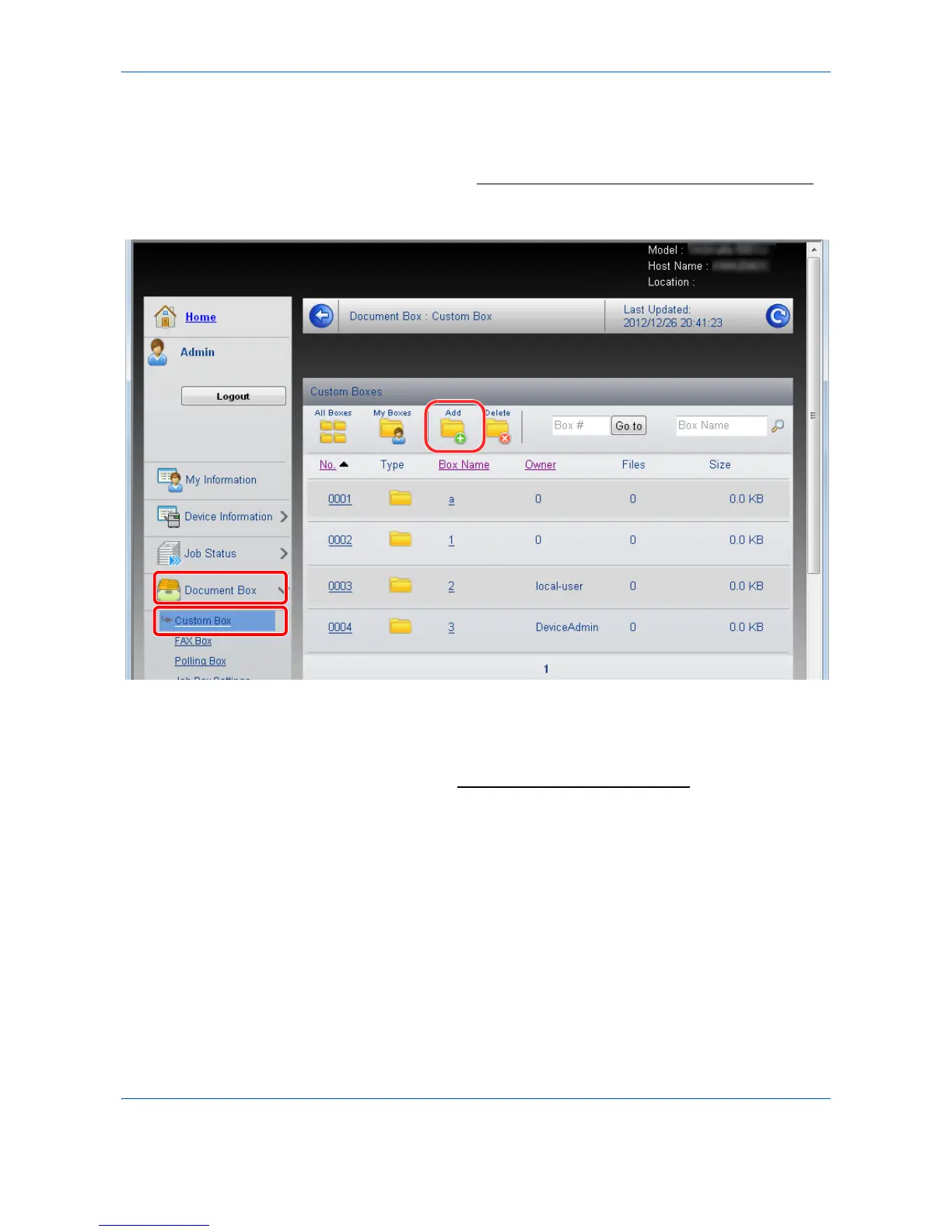Preparation before Use
2-44
Registering a Custom Box
You can register a custom box from Embedded Web Server RX.
1 Access Embedded Web Server RX by referring to Accessing Embedded Web Server RX on page 2-37.
2 From the Document Box menu, click Custom Box.
3 Click Add.
4 Enter the box details.
Enter the information for the custom box you want to register. The fields to populate are the same as when
registering on the machine. For details, refer to Editing a Destination on page 8-168
.
5 Click Submit.