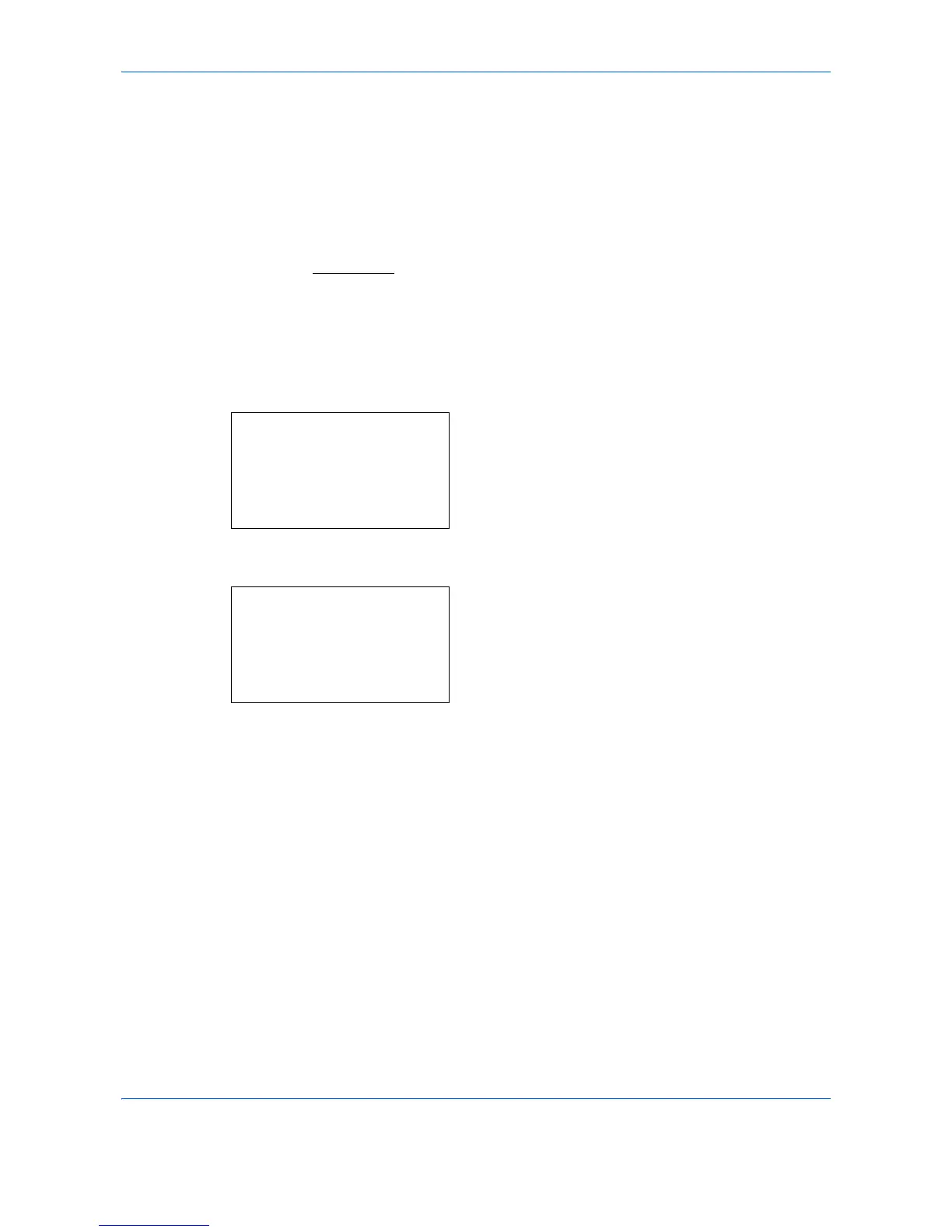Sending Functions
5-22
Sharpness
Adjust the sharpness of image outlines. When scanning penciled originals with rough or broken lines, clear
scanning data can be taken by adjusting sharpness toward [Sharpen]. When scanning images made up of
patterned dots such as magazine photos, in which moire* patterns appear, edge softening and weakening of
the moire effect can be obtained by setting the sharpness toward [Unsharpen].
* Patterns that are created by irregular distribution of halftone dots.
Refer to the sample image in Appendix-24
.
Follow the steps below to adjust sharpness.
1 Press the Send key.
2 Place the originals on the platen or in the
document processor.
3 Press the Function Menu key. Function Menu
appears.
4 Press the or key to select [Sharpness].
5 Press the OK key. Sharpness appears.
6 Press the or key to adjust the sharpness. A
larger negative value decreases the sharpness,
and a larger positive value increases the
sharpness.
7 Press the OK key.
Completed. is displayed and the screen returns to
the basic screen for sending.
8 Specify the destination, and press the Start key to
start sending.