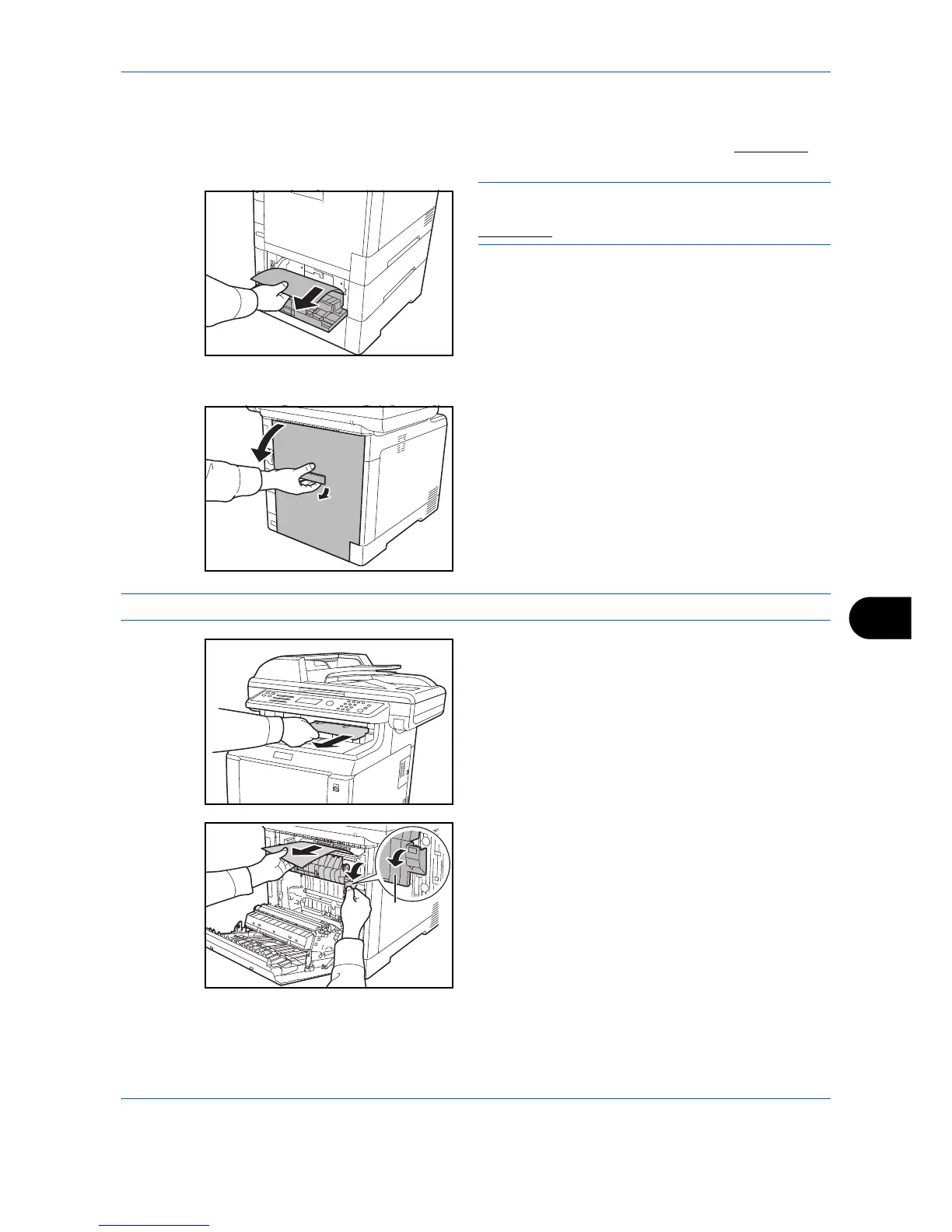Troubleshooting
10-19
10
Paper jam in the paper feeder
If the paper jam cannot be removed using the procedure in paper jam in the paper cassette on page 10-18,
open the rear cover of the paper feeder and remove the jammed paper.
NOTE: If the paper cannot be removed, do not try to
forcefully remove it. Go to paper jam in the feed unit on
page 10-19.
Inside the Machine
1 Pull up the rear cover lever and open the rear
cover.
CAUTION: Some parts are very hot inside the machine. Exercise caution as there is a risk of burn injury.
2 If most of the jammed paper is out in the top tray,
grasp the paper and pull it out.
3 If the jammed paper reaches the fuser unit as
shown, open the fuser cover, grasp the paper, and
pull it out.