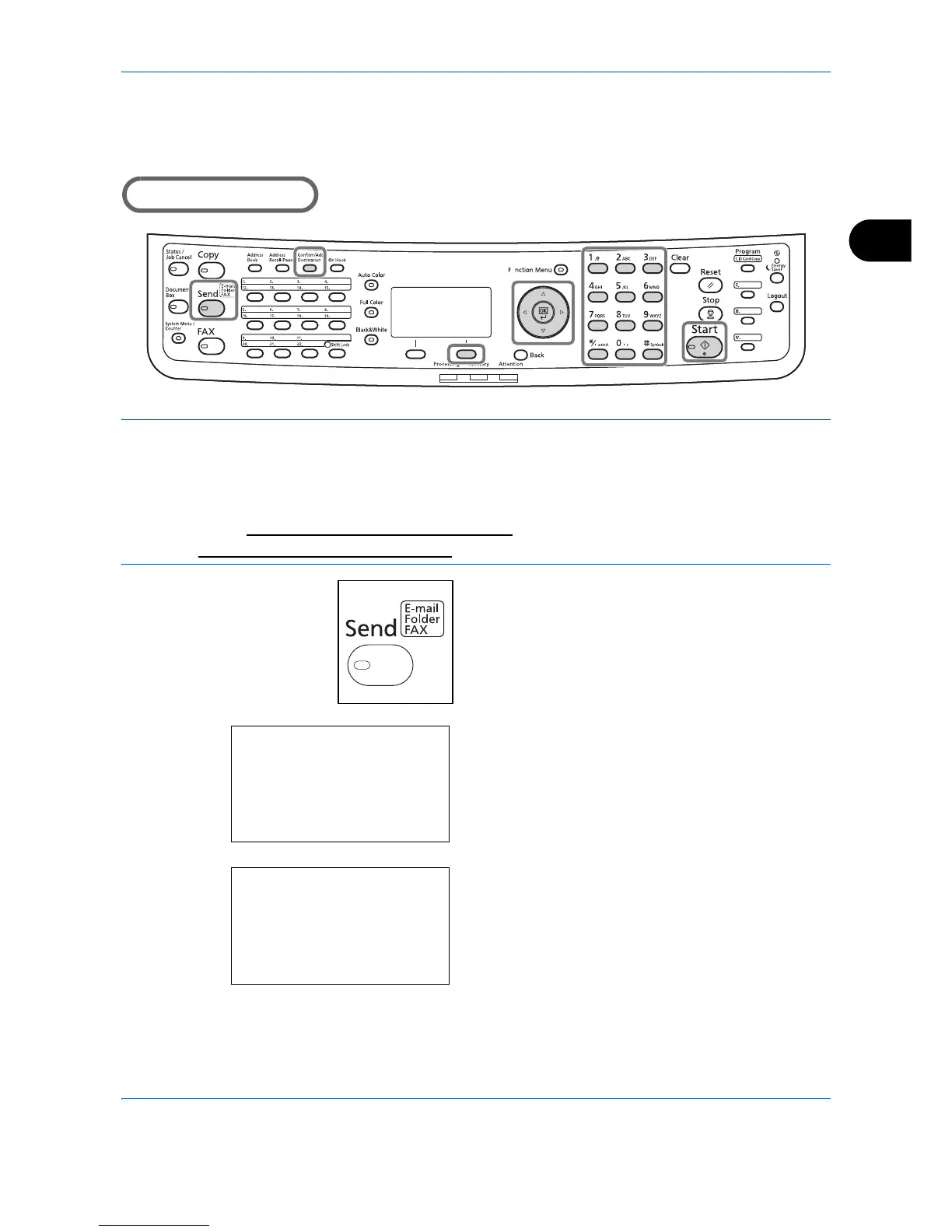NOTE:
• You must have a network environment in which this machine can connect to a mail server. It is
recommended that the machine be used in an environment in which it can connect to the mail server at any
time over a LAN.
• Access the Embedded Web Server RX beforehand and specify the settings required for sending e-mail.
For details, see Embedded Web Server RX
on page 2-36.
• Refer to Character Entry Method on Appendix-9 for details on entering characters.
1 Press the Send key.
Displays the screen for sending.
2 Press the or key to select [E-mail].
3 Press the OK key. Address Entry appears.