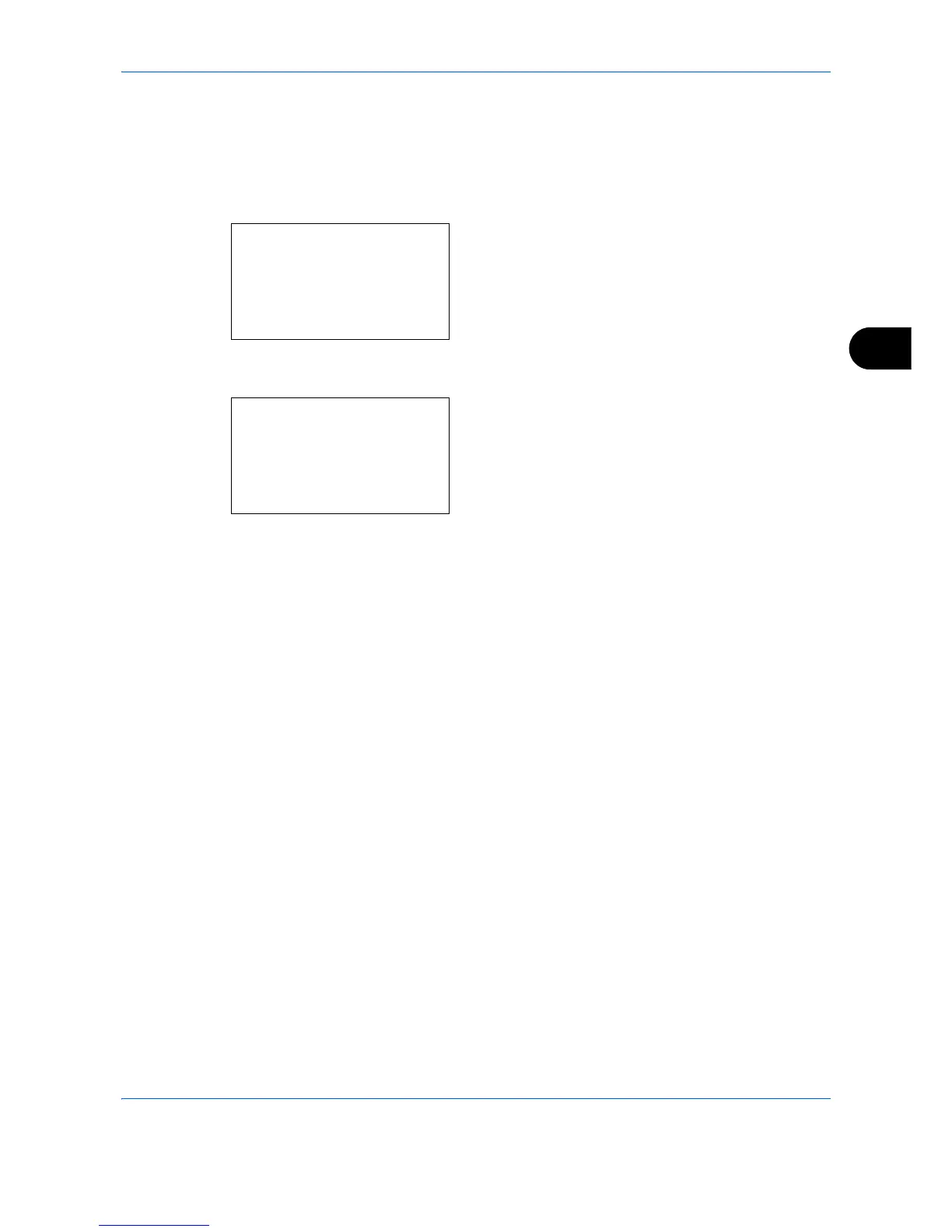Sending Functions
5-13
5
Use the procedure below to select the file format for transmission.
1 Press the Send key.
2 Place the originals on the platen or in the
document processor.
3 Press the Function Menu key. Function Menu
appears.
4 Press the or key to select [File Format].
5 Press the OK key. File Format appears.
6 Press the or key to select the file format from
[PDF], [TIFF], [XPS], [JPEG] or [High Comp. PDF].
[Details] (the Right Select key) can be pressed to
select the PDF/A file format. If full color or
grayscale is selected for the scanning color mode,
press [Details] (the Right Select key) to select the
image quality.
7 Press the OK key.
Completed. is displayed and the screen returns to
the basic screen for sending.
8 Specify the destination, and press the Start key to
start sending.
