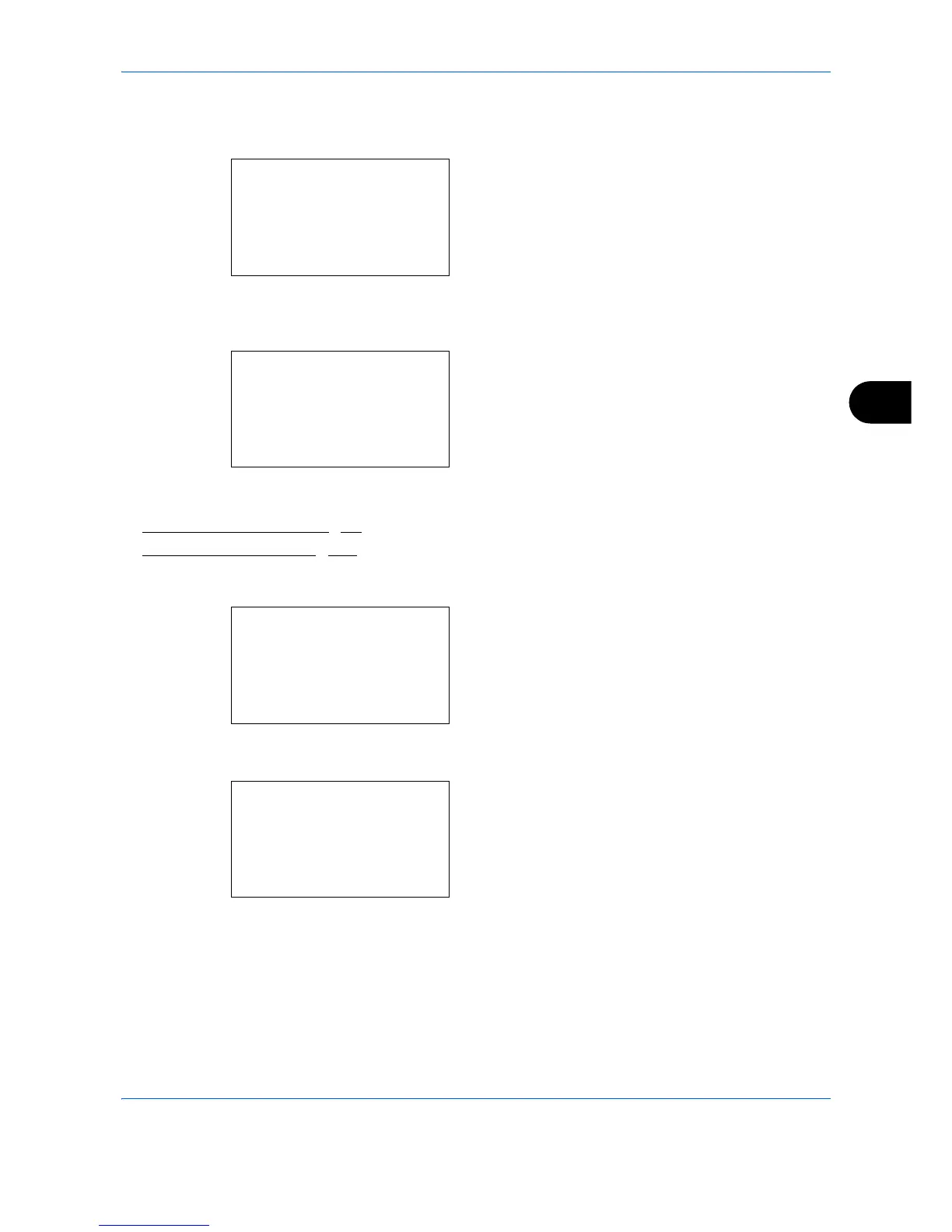Document Box
6-9
6
Searching Custom Boxes
It is possible to search for a Custom Box using either the Box number or Box name.
1 In the Custom Box list screen, press [Menu] (the
Left Select key). The Menu screen appears.
2 Press the or key to select [Search(No.)] or
[Search(Name)].
3 Press the OK key. The Search(No.) screen or the
Search(Name) screen appears.
Searching is possible using the methods below:
• Searching with Box numbers
...6-9
• Searching with Box names...6-10
Searching with Box numbers
1 In the Custom Box list screen, press [Menu] (the
Left Select key). The Menu screen appears.
2 Press the or key to select [Search(No.)].
3 Press the OK key. The Search(No.) screen
appears.
4 Enter the Box number to be found and press OK
key. A search is done for the Box number entered.
