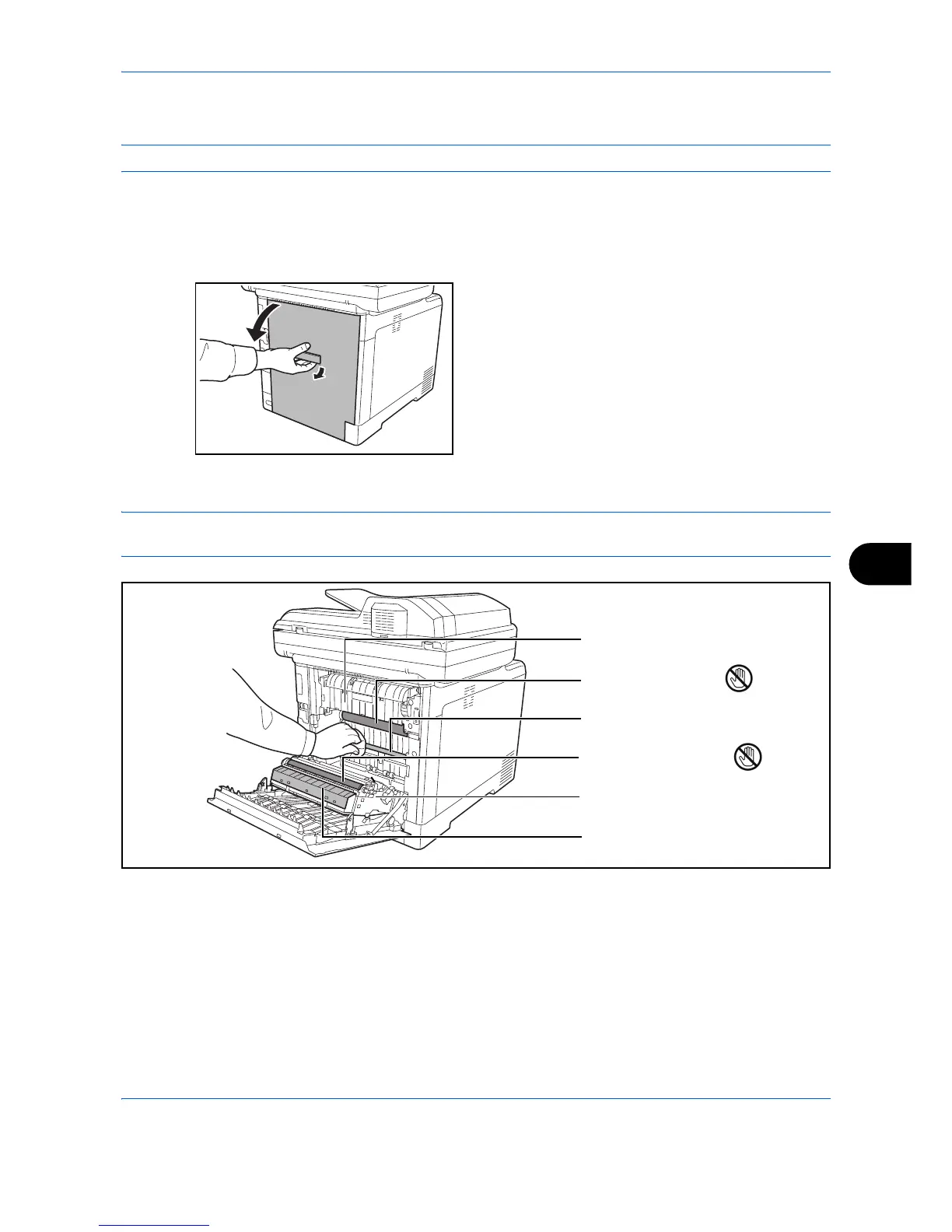Maintenance
9-3
9
Cleaning the paper transfer unit
CAUTION: Some parts are very hot inside the machine. Exercise caution as there is a risk of burn injury.
The paper transfer unit should be cleaned each time the toner container and waste toner box are replaced. To
maintain optimum print quality, it is also recommended that the inside of the machine be cleaned once a month
as well as when the toner container is replaced. It should also be cleaned if streaking or lines appear on printed
copies, or if printouts appear faint or blurred.
1 Pull up the rear cover lever and open the rear
cover.
2 Wipe away the paper dust on the registration roller and the paper ramp using the cloth.
IMPORTANT: Be careful not to touch the black transfer roller and black transfer belt during cleaning as this may
adversely affect print quality.
3 Close the rear cover.
