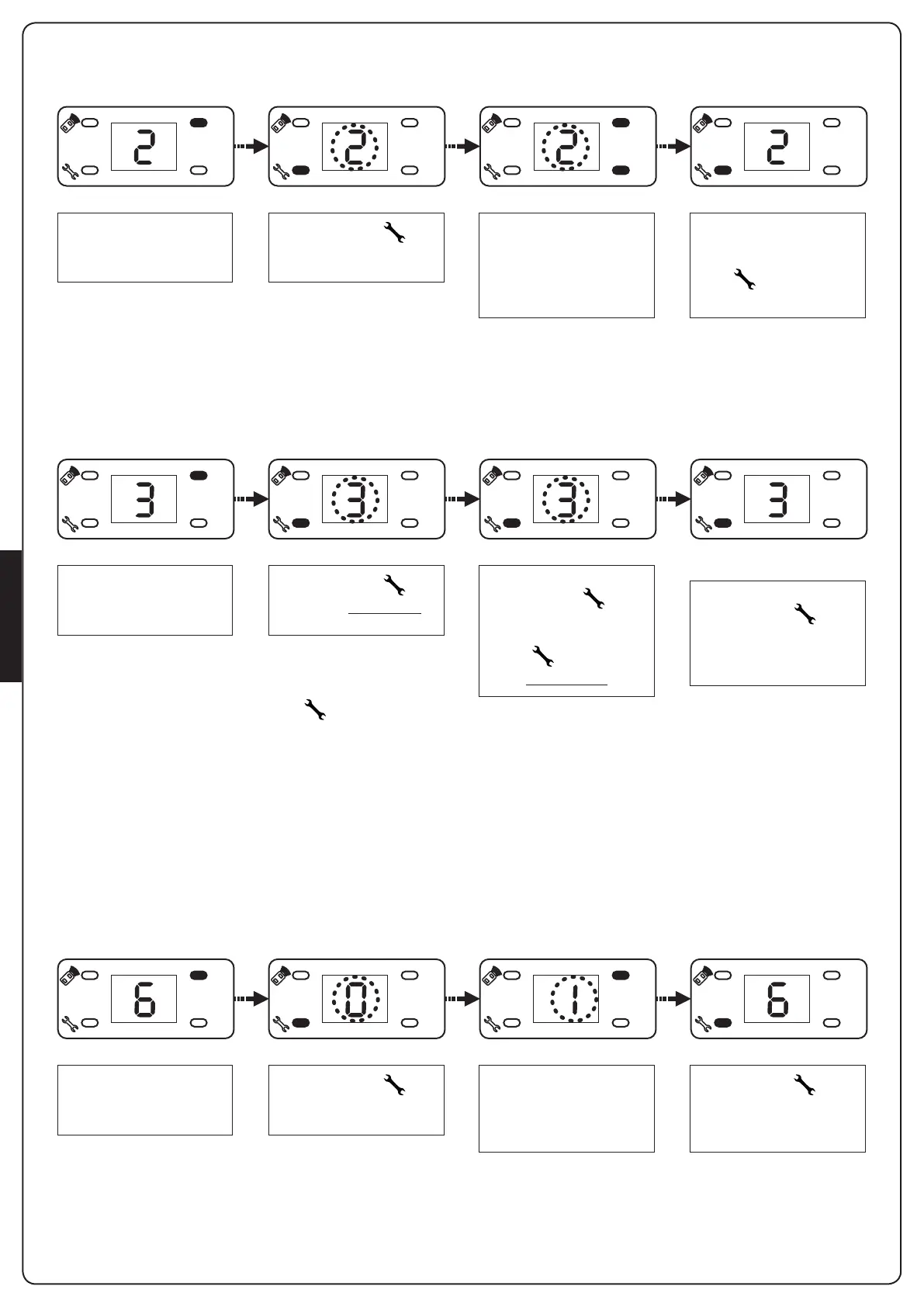PORTUGUÊS
- 58 -
+
-
+
-
+
-
+
-
+
-
+
-
+
-
+
-
+
-
+
-
+
-
+
-
Premir a tecla + o display
visualiza 2
Premir a tecla + o display
visualiza 6
Premir a tecla + o display
visualiza 3
Premir a tecla :
2 pisca
Premir a tecla :
0 pisca para indicar que a
função não está activa
Premir a tecla :
3 pisca - a porta abre
Manter premida a tecla
+ (a porta abre) ou a tecla
- (a porta fecha) para
atingir a posição
de fecho máximo
Premir a tecla + para
activar a função:
o display visualiza I
Quando a porta parar,
premir a tecla para
confirmar.
Premir novamente
a tecla para continuar.
A porta fecha
Quando a porta atingir a
posição de fecho, aguardar
2 segundos, premir então a
tecla para guardar os
parâmetros programados
Premir a tecla para
guardar os parâmetros
programados: o display
visualiza 6
Quando a porta parar,
premir a tecla para
guardar os parâmetros
programados: o display
visualiza 3
9.2 - PROGRAMAÇÃO DO FIM DE CURSO DE FECHO
9.4 - ALARME DE ABERTURA (DEFAULT: 0 – FUNÇÃO NÃO ACTIVA)
Se esta função for activada, o dispositivo emite alguns BEEP por 30 segundos quando a porta permanece aberta por mais de 10 minutos.
O alarme é repetido a cada 10 minutos. Para interromper o alarme fechar a porta.
9.3 - APRENDIZAGEM DAS FORÇAS
m ATENÇÃO: terminado este processo é possível sair da
programação memorizando os parâmetros programados:
manter premida por 5 segundos a tecla enquanto os
segmentos do display se acendam, um de cada vez, até
visualizar 0.
