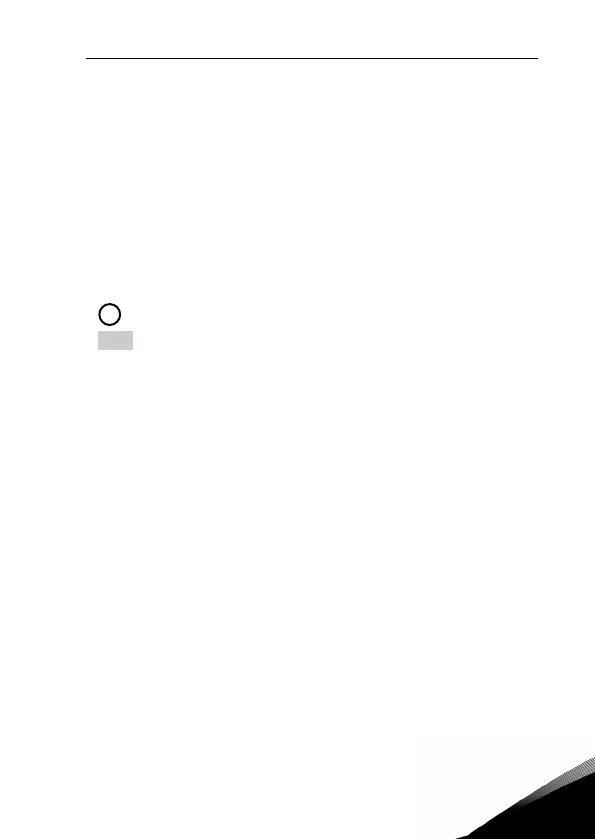parameters vacon
•
71
8
8. STANDARD APPLICATION PARAMETERS
On the next pages you can find the lists of parameters within the respective param-
eter groups. The parameter descriptions are given in Chapter 9 .
Explanations:
Code: Location indication on the keypad; Shows the operator the present
Monitoring value number or Parameter number
Parameter: Name of monitoring value or parameter
Min: Minimum value of parameter
Max: Maximum value of parameter
Unit: Unit of parameter value; given if available
Default: Factory preset value
ID: ID number of the parameter (used with fieldbus control)
More information on this parameter available in chapter 9: ‘Param-
eter descriptions’ click on the parameter name.
Modifiable only in stop state
NOTE: This manual is for Vacon 20 standard application only. If you need more ap-
plication information, please download the appropriate user manual on http://
www.vacon.com -> Support & Downloads.