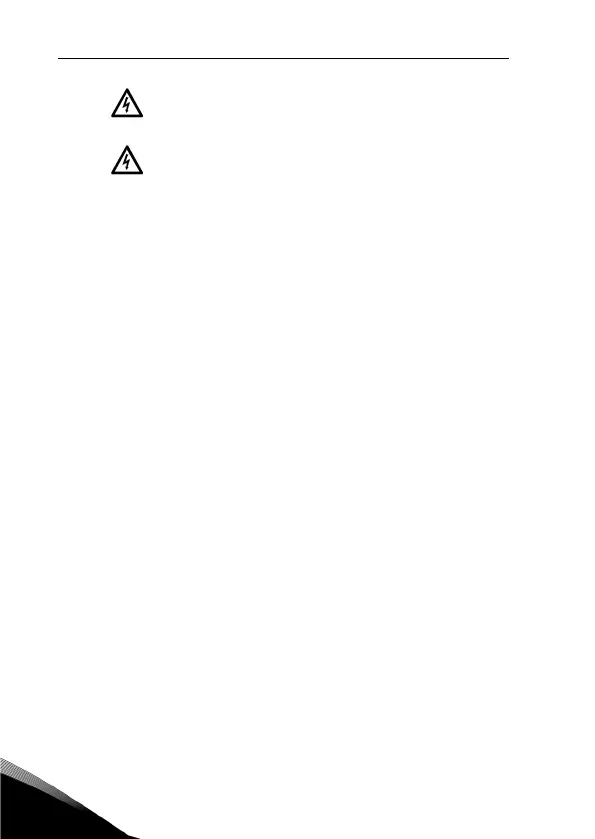2
•
vacon safety
1
After disconnecting the frequency converter from the mains,
wait until the fan stops and the indicators on the display go
out. Wait 5 more minutes before doing any work on Vacon 20
connections.
The motor can start automatically after a fault situation, if the
autoreset function has been activated.