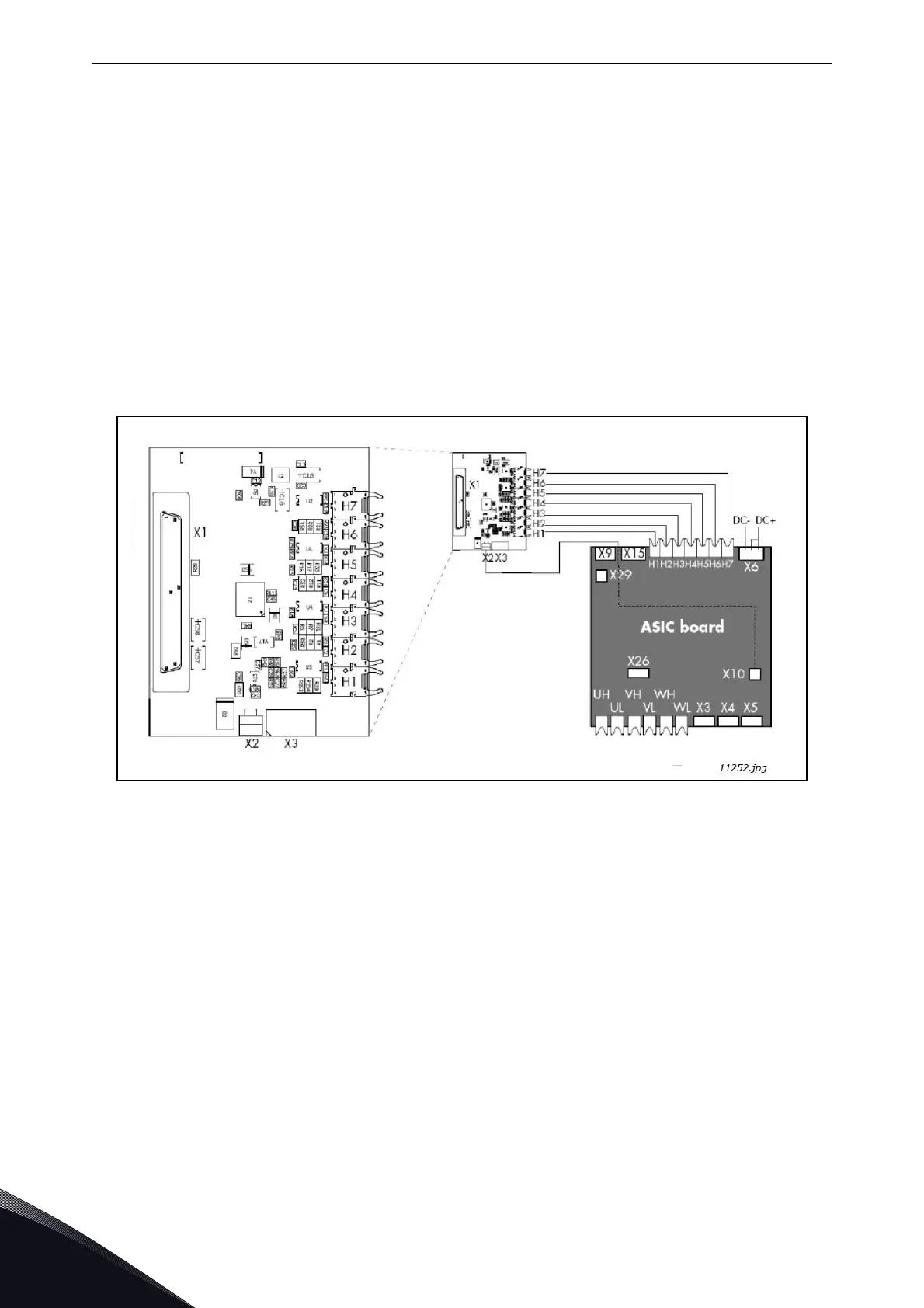4
vacon • 30 Active Front End (AFE)
Local contacts: http://drives.danfoss.com/danfoss-drives/local-contacts/
4.6 Application
The VACON
®
NX Active Front End needs special application software, which is delivered with the NX
AFE unit. More information on the application can be found in VACON
®
NX AFE Application Manual.
4.7 Diagrams
4.7.1 Connection between control unit and power unit
The communication connections between the Active Front End power unit and the control unit is
established using optical cable, Figure 11. The standard cable length of the optical cable is 1.5 m.
For optional the optical cables can get different lengths. The maximum length of the optical cable
is 10 m. The adapter board is located back side of the control unit, see Figure 12. ASIC board
terminals located in the unit under the black cover, Figure 13. To open black cover two screws at left
and right side should be opened.
Figure 11. Optical cable adapter board