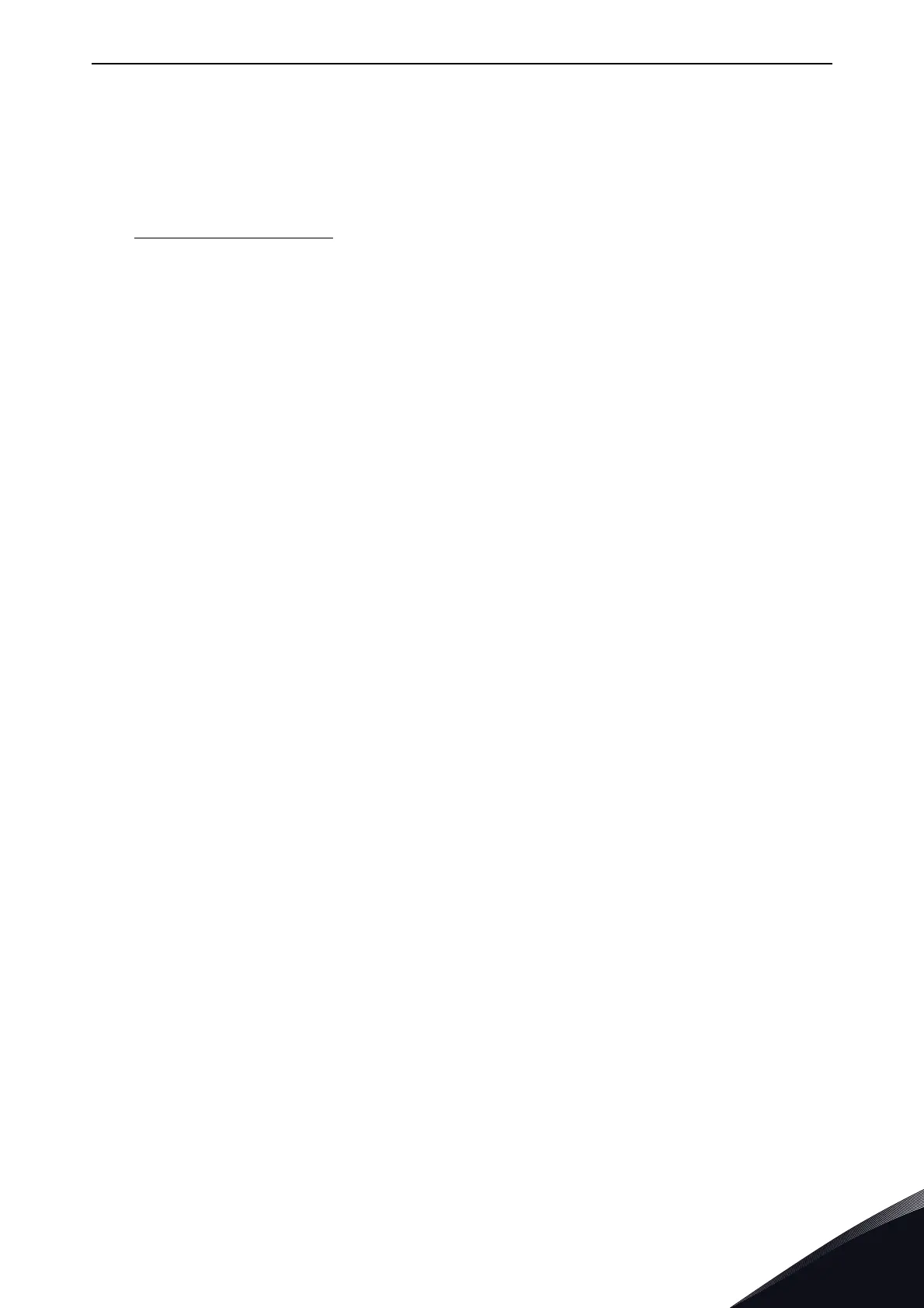Installation vacon • 57
Local contacts: http://drives.danfoss.com/danfoss-drives/local-contacts/
5
1. If the keypad sits in its place on the control unit, remove the keypad.
2.
Connect the male end of the keypad cable to the D-connector of the control unit. Use our
RS232 cable included in the delivery. Figure 1.
3. Run the cable over the top of the box and secure with plastic band on the backside. Figure 2.
4.
Grounding of keypad cable
: Earth the keypad cable in the mounting box frame by fixing the
branch cable with a screw underneath the control unit. See Figures 3 and 4.
5.
Mount the control unit mounting box in the front-left corner of the enclosure using two screws
as shown in Figure 5. NOTE! Do not install the mounting box floating (with e.g. plastic screws).
6.
Connect the optical cables (or the flat cable) to the power unit. See Chapter 4.7.1 Connection
between control unit and power unit and Figures 6 - 7.
7.
Connect the female end of the keypad cable to keypad on the enclosure door, Figure 8. Use a
cable channel for the cable run, Figure 9.