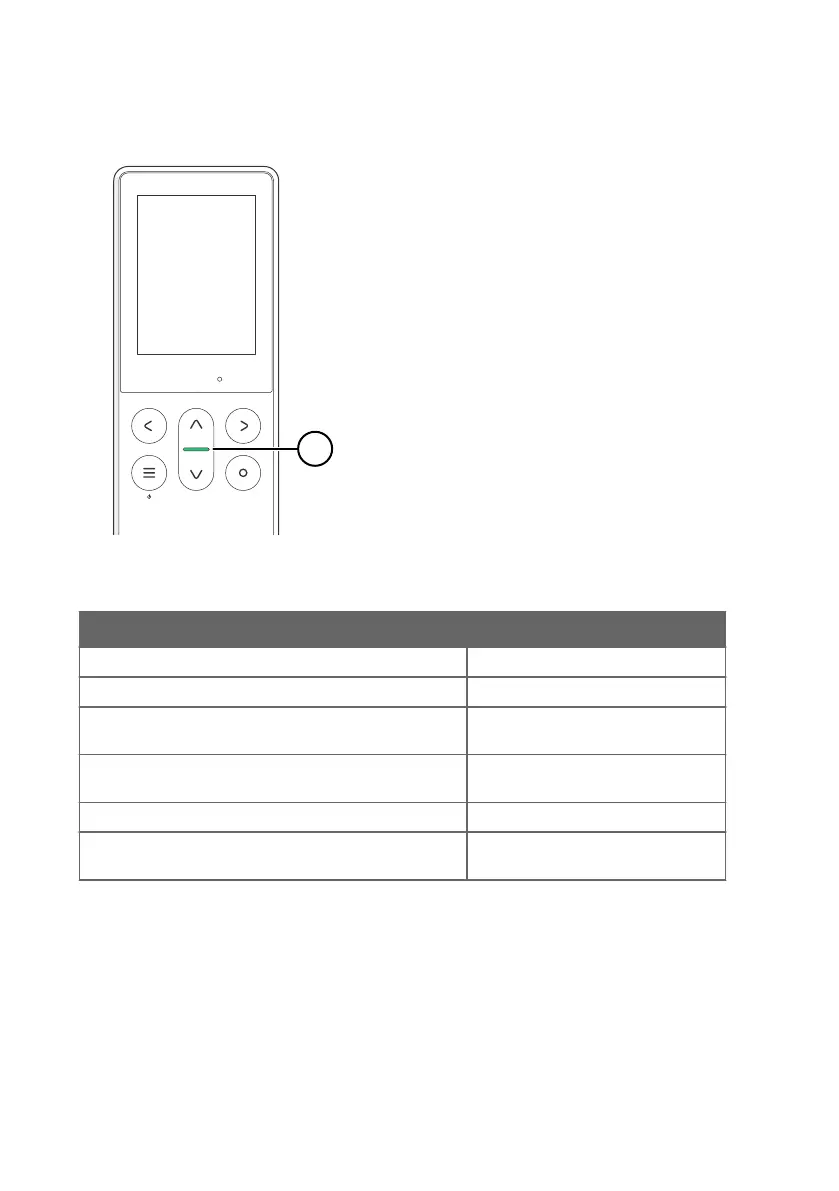2.4 Status LED
1 Status LED on Indigo80 keypad
Table 4 Indigo80 LED modes
Action/State LED color and behavior
Indigo80 is switched on Green, flashes briefly
USB-C cable connected while Indigo80 is powered on Green, flashes briefly
Indigo80 is connected to a power source and the battery
is charging while the display is o
Green, slow flashing
Indigo80 battery charge level is below 5 % or the battery
is empty
Red, slow flashing
Data logging is ongoing while Indigo80 display is o Green, slow flashing
Error(s) from a probe or transmitter connected to
Indigo80
Red, constant
Indigo80 User Guide M212722EN-B
12