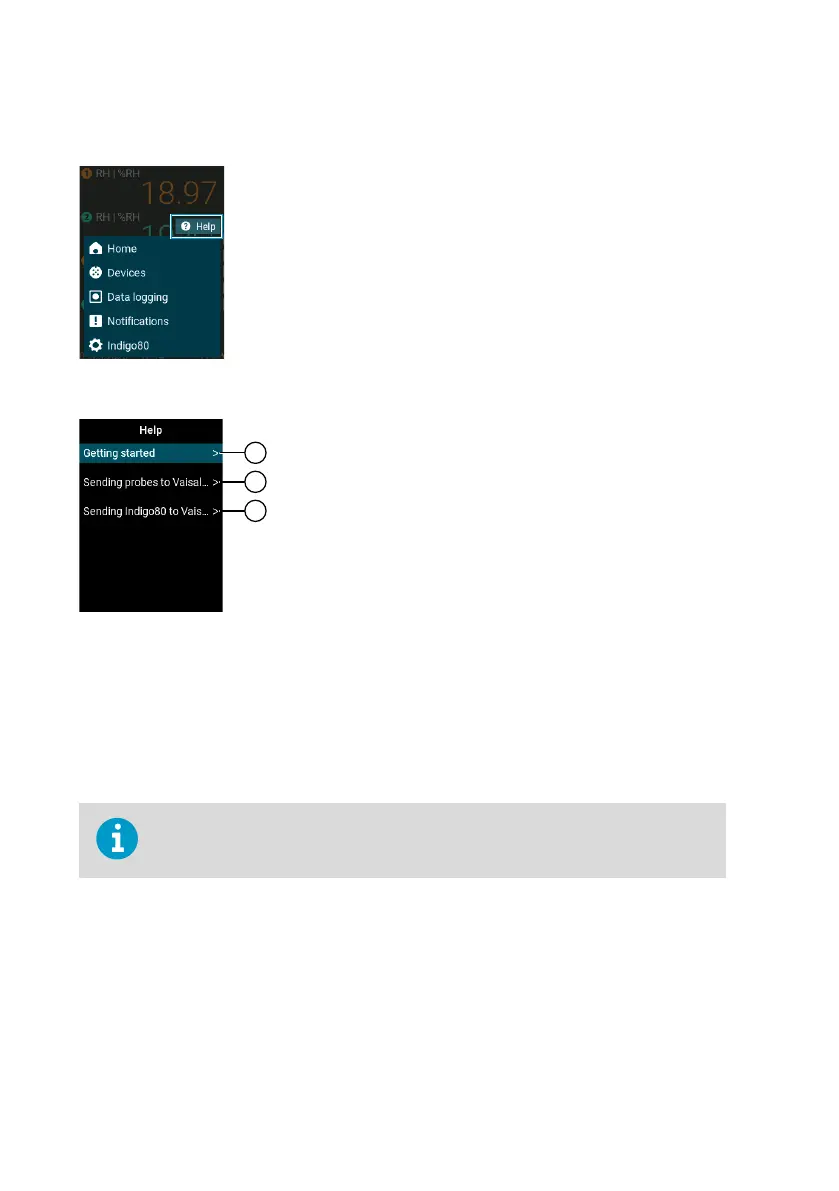3.9 Help menu
Figure 16 Help menu in Indigo80 main menu
Figure 17 Help menu, top level
1 Getting started: contains a tour showing the basics of the Indigo80 user interface, such as
keypad button functions, dierent types of menus, and navigation in the views.
2 Sending probes to Vaisala for calibration: contains instructions for sending probes to
Vaisala and a QR code for accessing store.vaisala.com.
3 Sending Indigo80 to Vaisala: contains instructions for sending Indigo80 to Vaisala and a
QR code for accessing store.vaisala.com.
Note that the lithium-ion battery of Indigo80 needs to be removed before
shipping the device to Vaisala for repairs.
More information
‣
Removing battery (page 38)
‣
Maintenance and calibration services (page 51)
Indigo80 User Guide M212722EN-B
28
