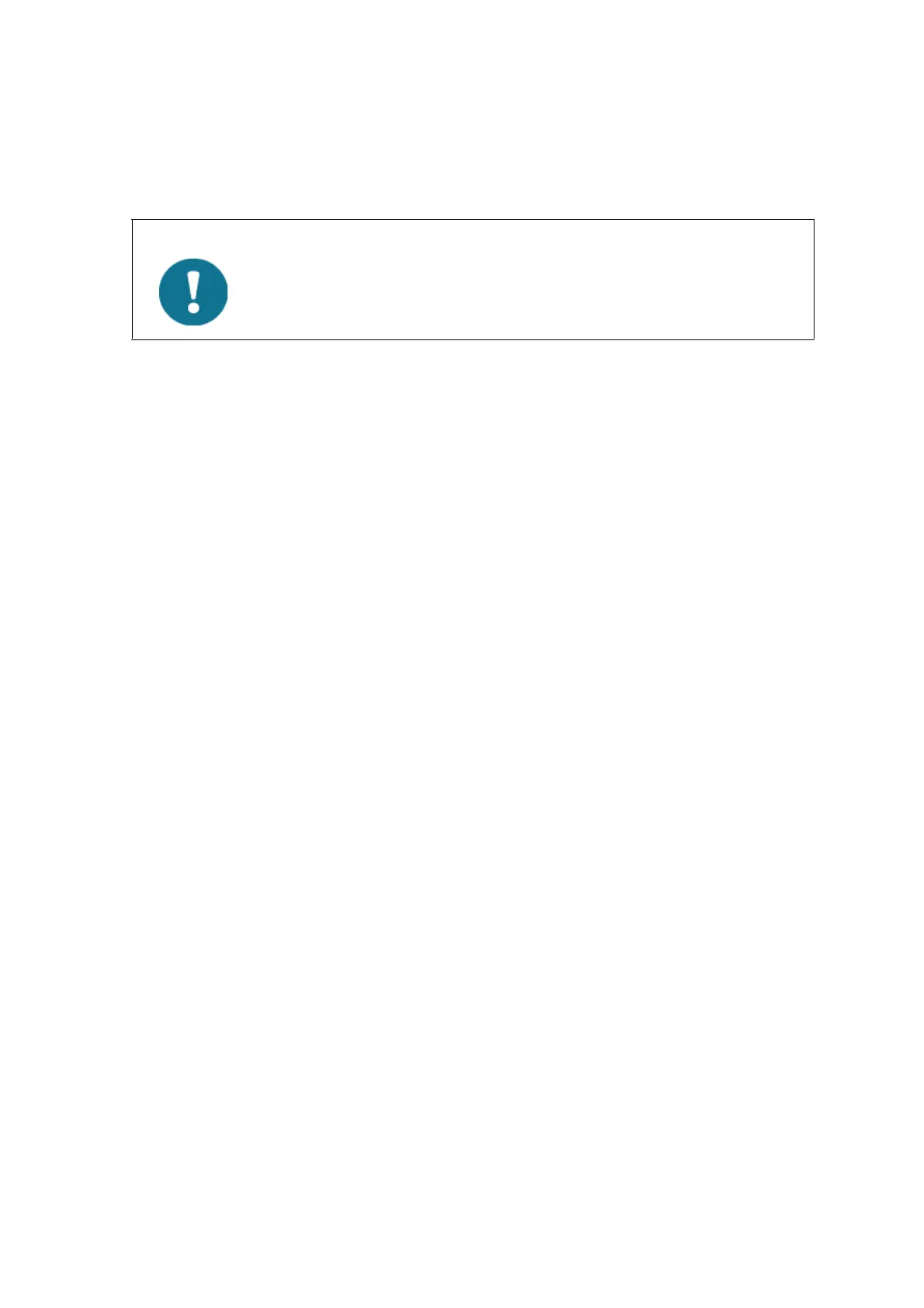Chapter 7 ___________________________________________________ Retrieving Data Messages
VAISALA______________________________________________________________________ 117
The response includes the parameters activated in the data messages.
See Chapter 8 Sensor and Data Message Settings, on page 127.
The response format:
$WIXDR,a1,x.x1,u1,c--c1, ... ... ..an,x.xn,un,c--cn*hh<cr><lf>
NOTE
The parameter order in the output is as shown in the parameter
selection setting field. See Chapter 8 Sensor and Data Message
Settings, on page 127.
where
$ = Start of the message
WI = Device type identifier (WI = weather instrument)
XDR = Transducer measurement response identifier
a
1
= Transducer type for the first transducer, see the
following transducer table.
x.x
1
= Measurement data from the first transducer
u
1
= Units of the first transducer measurement, see the
following transducer table.
c--c
1
= First transducer identification (id). The transmitter’s
address aXU,A is added as a base number to the
transducer id. For changing the address, see
Checking Current Communication Settings (aXU) on
page 78 (command aXU,A= [0 ... 9/A ... Z/a ... z]
1
.
...
an = Transducer type for the transducer n, see the
following transducer table.
x.xn = Measurement data from the transducer n
un = Units of the transducer n measurement, see the
following transducer table.
c--cn = Transducer n id. the transmitter's address aXU,A is
added as a base number to the Transducer #ID. The
address is changeable, see command aXU,A=
[0 ... 9/A ... Z/a ... z]
1
.
* = Checksum delimiter
