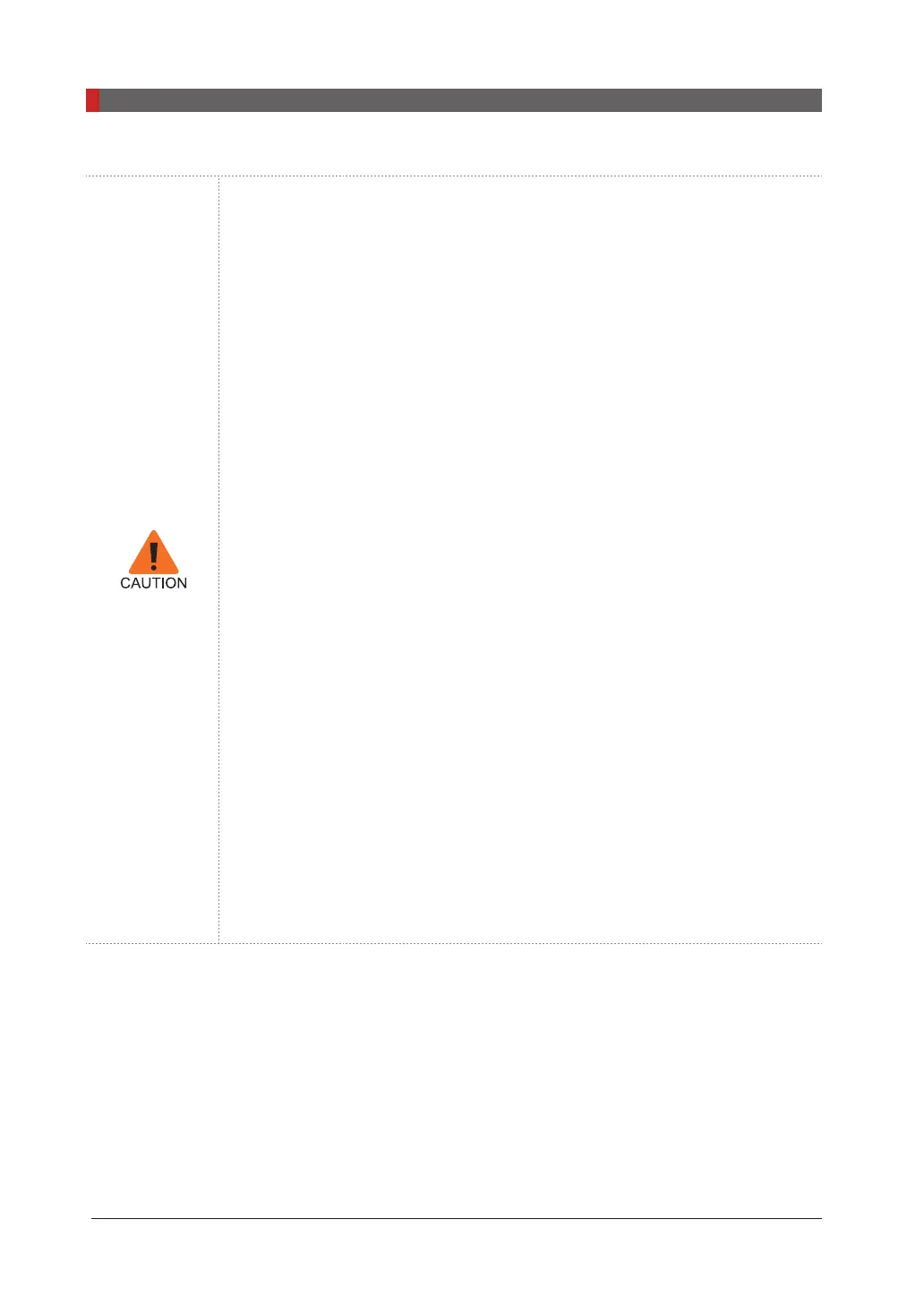Pax-i3D Smart(PHT-30LFO) Installation Manual
10
Notice to the Installers
Cautions
1. It is critical that installers read and understand the installation instructions
fully before installation.
2. The installer must confirm that the system is installed according to
the instructions provided by this manual and perform the appropriate
procedures therein.
3. If the equipment has been stored at temperatures of below 10
℃
(50
℉
)
for more than a couple of hours, allow the equipment to reach room
temperature before applying mains voltage.
4. Installation and related work must only be performed by people authorized
by VATECH.
5. Do not connect any items or equipment to this system which are not part of
the system:
IEC60601-1-1
(3
rd
edition: 2005).
6. Any equipment not approved by VATECH must comply with the applicable
standards:
IEC 60950-1
(2
nd
edition: 2005) for IT equipment (Ex: PC) and
IEC 60601-1
(3
rd
edition: 2005) for medical electrical equipment.
7. All operators of this equipment are responsible for ensuring that the
requirements outlined in
IEC 60601-1-1
(3
rd
edition: 2005): Safety
Requirements for Medical Electrical Equipment are fully met to ensure the
safety of patients, operators and the environment.
8. Never touch sensitive areas such as sensors during installation. These
areas are indicated at the applicable stages during the installation
procedures.
9. Use of wireless phones may interfere with the operation of this equipment.
10. Use an ESD (electrostatic sensitive device) wrist band during installation
and connect it to a ground wire.
11. Touch a ground point to discharge static electricity before handling PCB
boards.
