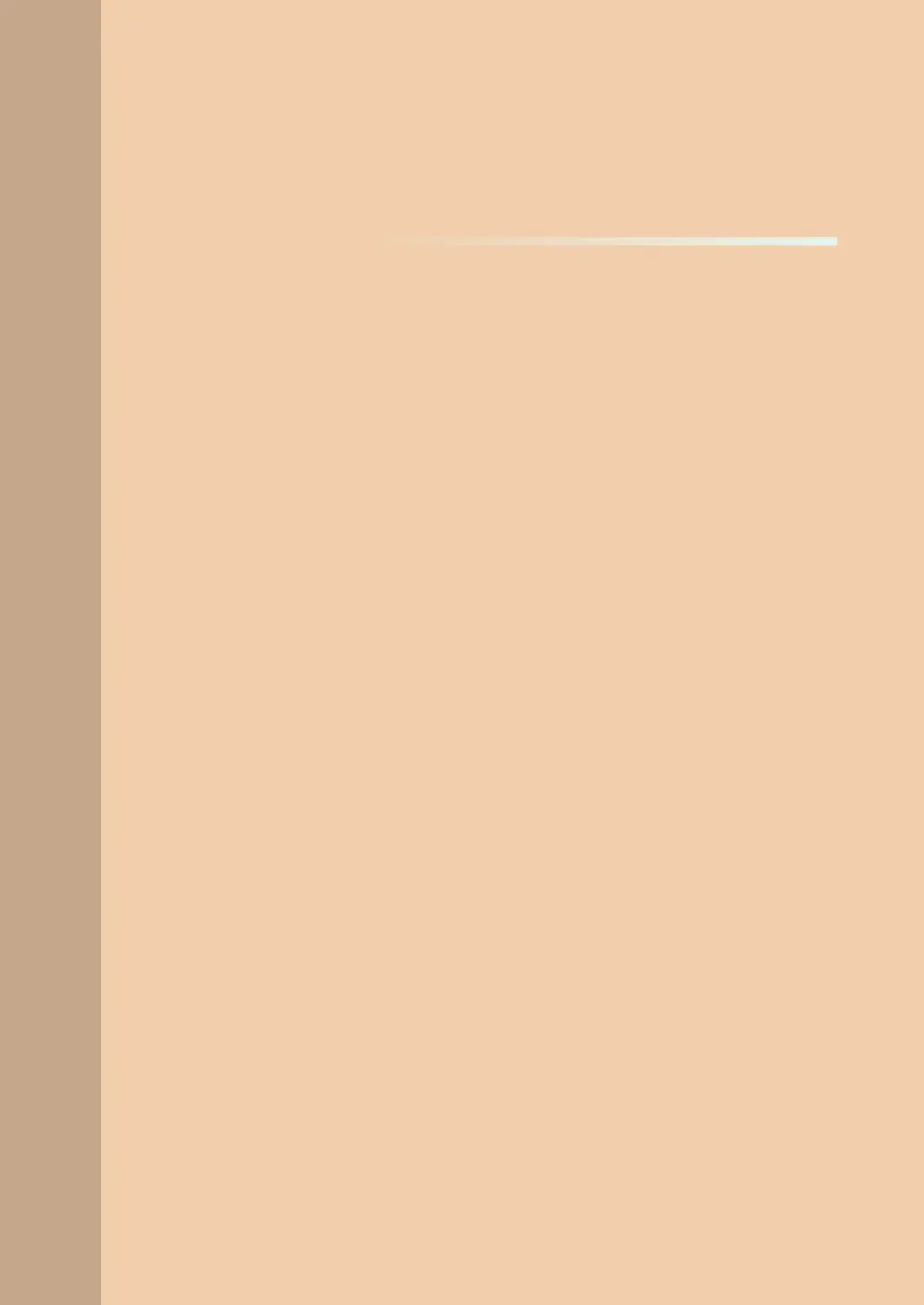A.
Installing the Warning Lamp and Door Interlock Switch ....... 144
B.
Installing the Emergency Switch ..........................................147
C.
Limiting the Column Height ................................................. 148
D.
Connecting the Third-party Exposure Switch(Optional) ........ 152
E.
Checking PC BIOS Settings ................................................ 153
F.
Installation checklist .............................................................. 154
Appendix
