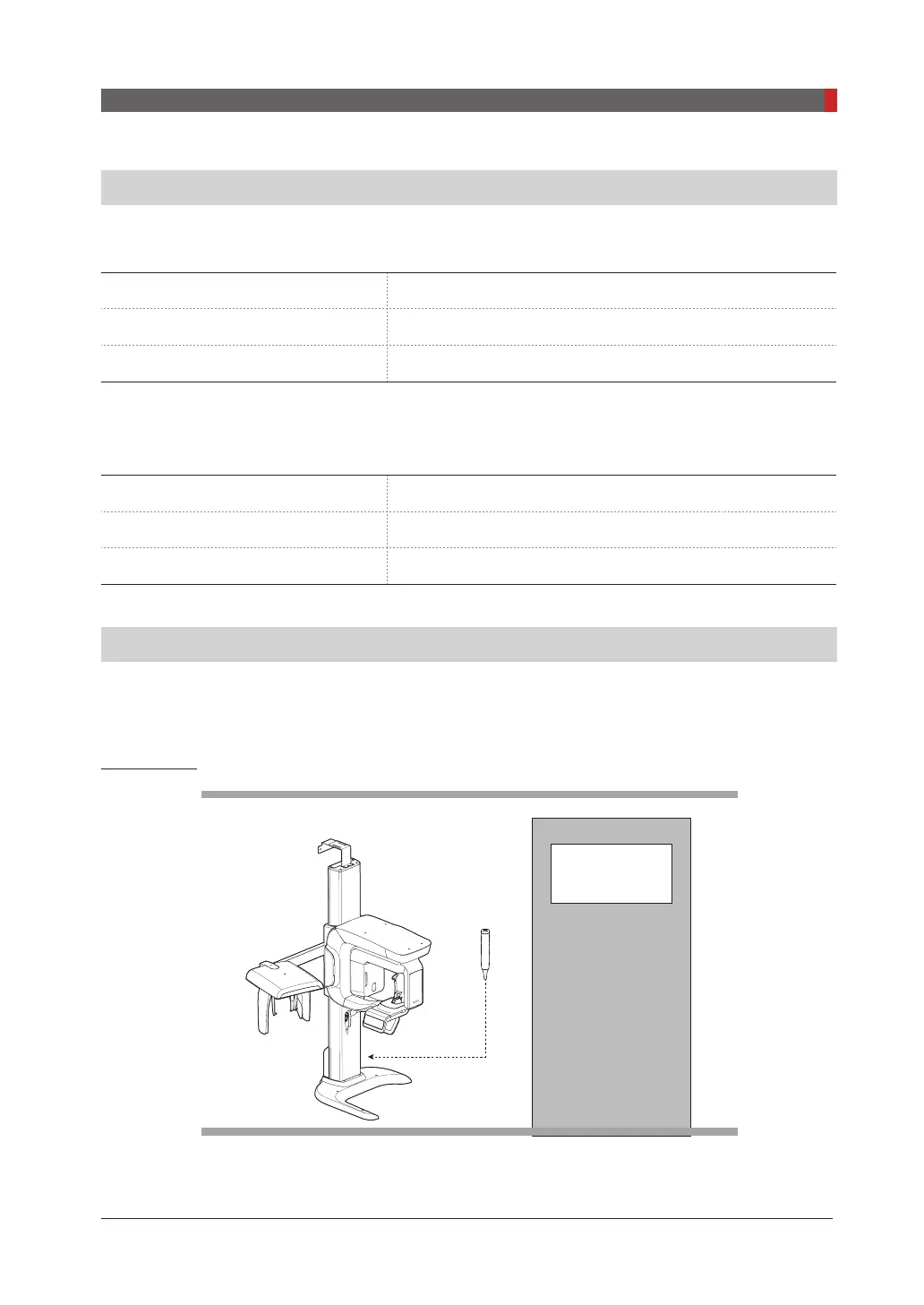Pax-i3D Smart(PHT-30LFO) Installation Manual
25
2 Choosing an Installation Site
2.4
Temperature and Humidity
Operation:
Ambient temperature
10 ~ 35
℃
(50 ~ 95
℉
)
Relative humidity
30 ~ 75 %
Atmospheric pressure
860 ~ 1060
hPa
Transportation and storage:
Temperature
-10 ~ 60
℃
(14 ~ 140
℉
)
Relative humidity
10 ~ 75 % non-condensing
Atmospheric pressure
860 ~ 1060
hPa
2.5
Exposure Switch Installation Options
There are three options for installation, depending on the conguration of the site. Nevertheless, the 2
nd
option is preferred.
Option No. 1
:The user operates the exposure switch from inside the X-Ray room.
