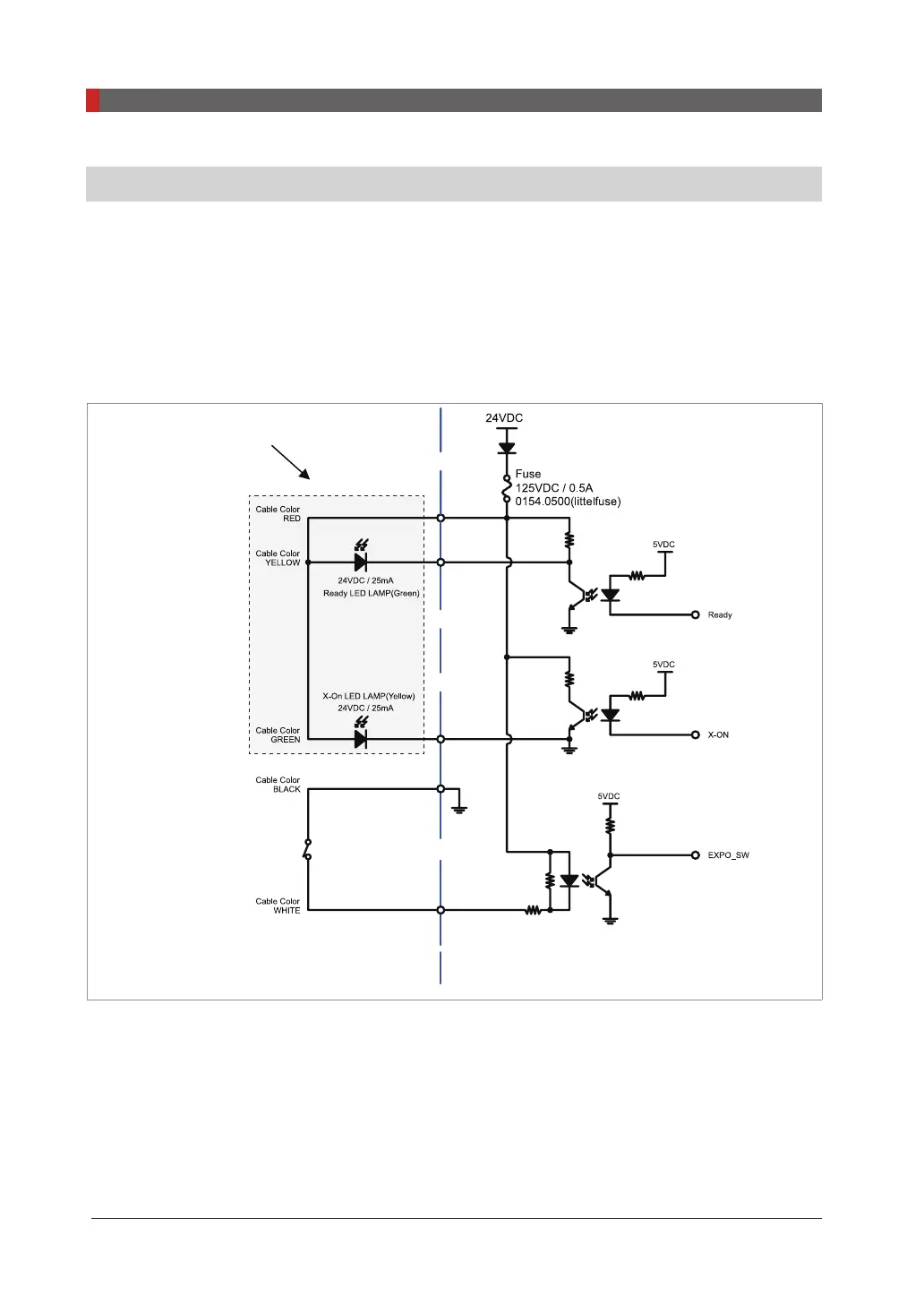Pax-i3D Smart(PHT-30LFO) Installation Manual
152
Appendix
D. Connecting the Third-party Exposure Switch(Optional)
This section explains on how to connect the third-party exposure switch with the equipment from
VATECH.
How-to:
1.
Cut the exposure switch cable provided with the equipment.
2.
According to the following schematic diagram, rewire the cables.
3.
Double-check the wiring before use.
See the following note: important
Exposure Switch
LED LAMP
Exposure Switch
Customer Connection System Board
Note:
tape the end of each unused wire to prevent the wires from causing an inadvertent short circuit
