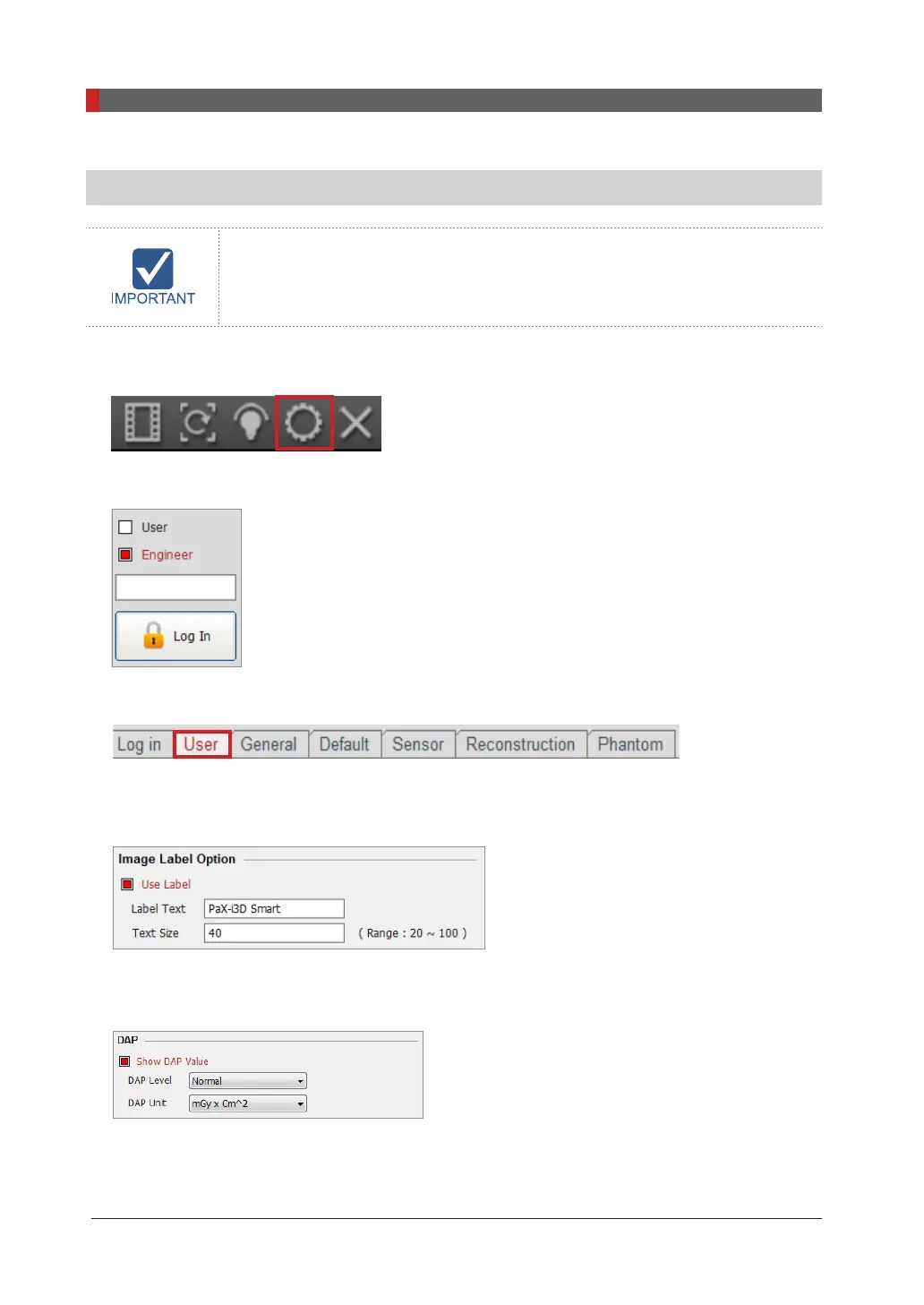Pax-i3D Smart(PHT-30LFO) Installation Manual
116
8 Installing Software
8.5.3
Conguring the parameters
The following information should be entered, in accordance with the user
requirements
1
. From the main GUI window, click the icon highlighted by the red box.
2.
Select
Engineer
and type the password('vatech') and then click
Log In
.
3.
Click
User
tab
.
4.
Set the Label name in the
Image Label Option
. When
Use Label
is checked, the character
string in
Label Text
eld is displayed on the left of the image. By default, the equipment name is
displayed.
5.
Set the
DAP
(Dose Area Product)
Level
and
DAP Unit
for the unit which are displayed on the
screen.
