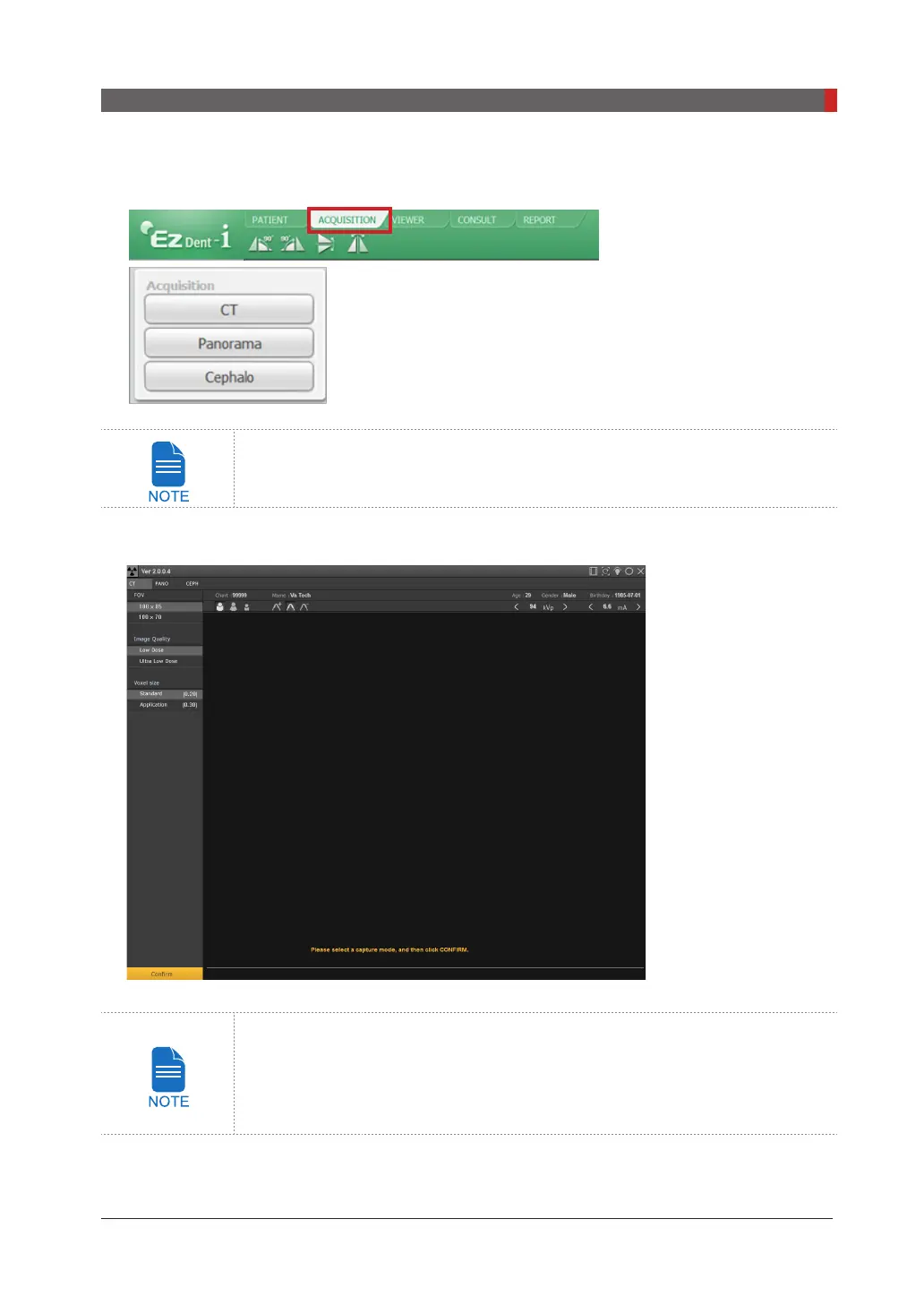Pax-i3D Smart(PHT-30LFO) Installation Manual
115
8 Installing Software
Initiating the Imaging Program
1.
Click the
ACQUISTION
tab. The imaging mode selection buttons appear
The imaging mode selection buttons in the left pane may appear different,
depending on the equipment’s capacity to acquire image.
2.
Select the imaging mode. Then the main GUI in the selected imaging mode appears.
Here CT imaging mode is selected.
Main GUI
: imaging software when CT mode is selected
The error code E033, indicating that the equipment is still in the packing
mode, should disappear when the command to exit the packing mode is
executed. See the section 'Disabling the packing mode' to disable packing
mode.
3.
Proceed to the section
8.5.3 Conguring the parameters
..
