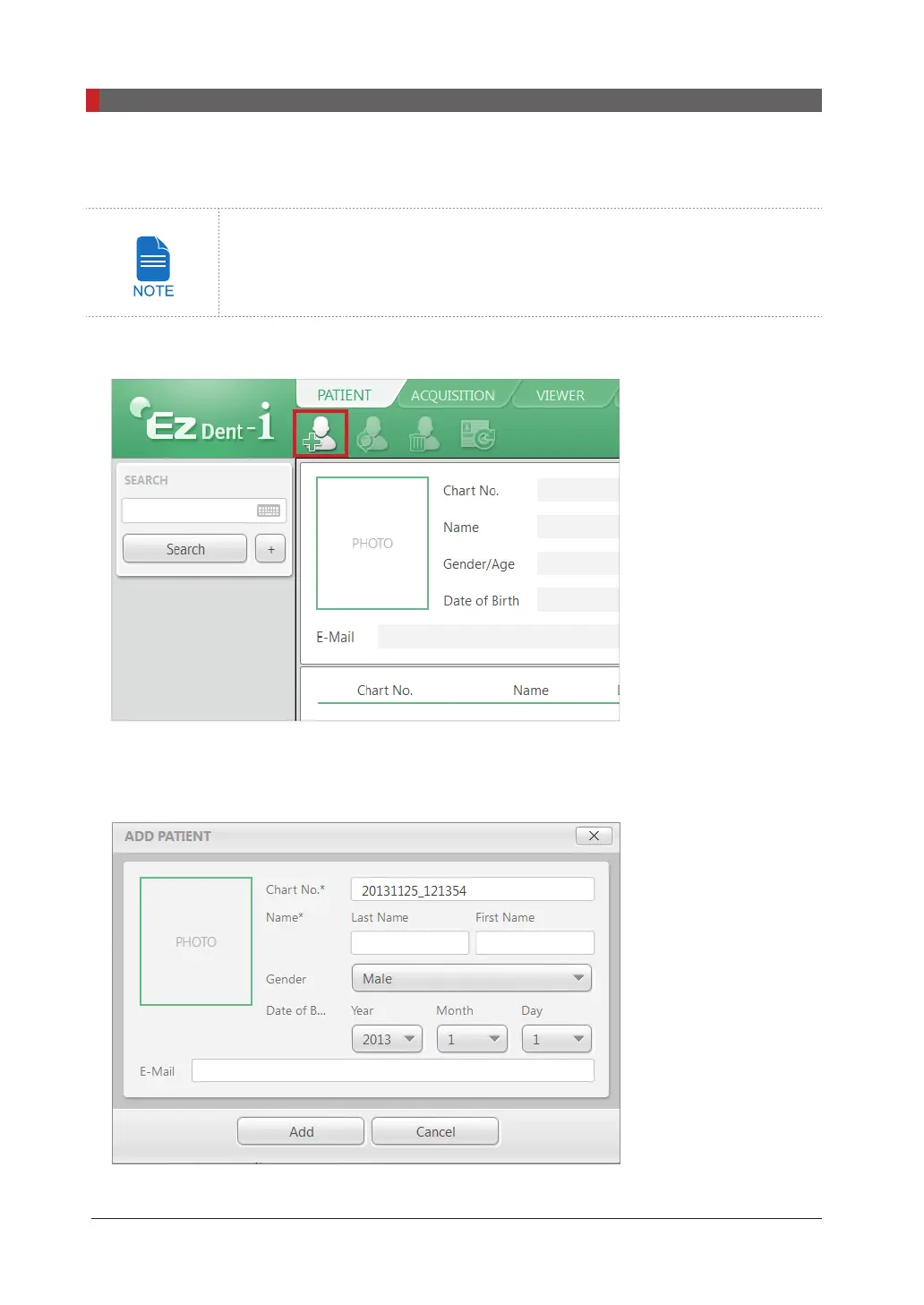Pax-i3D Smart(PHT-30LFO) Installation Manual
114
8 Installing Software
Creating a new patient record
For the further details on this subject, refer to the accompanying
EzDent -i manual.
1.
Click the
[Add Patient]
button from the
PATIENT
tab.
2.
Enter the required patient information. Chart Number, the patient’s name and E-mail address are
required elds which must be lled in. All other elds are optional, but it is recommended that they
be lled in.
3.
Click
Add
to save the patient record.
